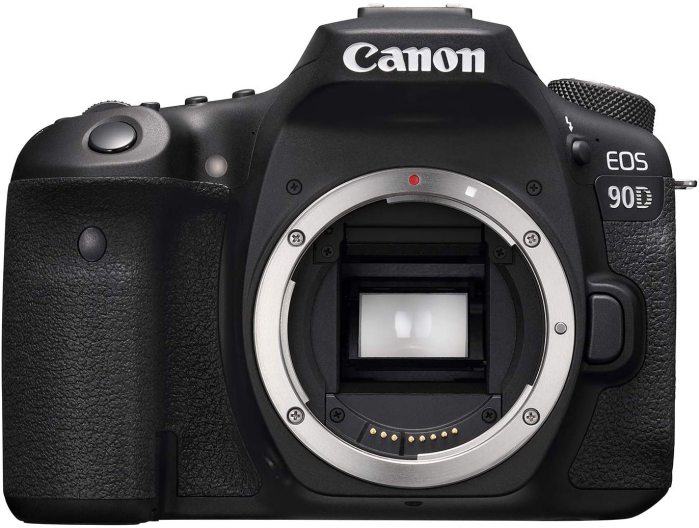In the pursuit of capturing seamless, cinematic footage with the Canon EOS 90D, choosing a compatible gimbal is a pivotal decision. Elevating videography to new heights, a suitable gimbal becomes the unsung hero, offering stability, versatility, and precision in capturing dynamic shots.
The Canon EOS 90D, revered for its exceptional video capabilities, demands a gimbal that complements its prowess, ensuring fluidity and professional-grade stability in every frame.
Navigating the array of gimbals available for the Canon EOS 90D involves exploring a diverse landscape of features, functionalities, and compatibility.
From vlogging to professional filmmaking, a gimbal is the cornerstone, enabling smooth movements and steady footage across various shooting environments.
The Canon EOS 90D’s robust video performance finds its perfect ally in a gimbal that seamlessly integrates and enhances its capabilities.
Before we head towards the different gimbals that you can get for Canon EOS 90D, Let us get to know it first.
About Canon EOS 90D Camera
The Canon EOS 90D is like having a wizard’s wand in your hands for capturing moments. It’s not just a camera; it’s a storyteller that turns every click into a vibrant tale. First off, holding it feels like finding the perfect glove – comfortable and secure.
It’s not heavy, so you can carry it around without feeling like you’re lugging a brick. Now, the pictures! Oh boy, they’re like colorful storybooks coming to life.
Canon 90D
- Sensor Type – CMOS
- Sensor Size – 22.3 x 14.9mm
- Megapixels – 32.5MP
- Processor – DIGIC 8
- ISO Range – 100-25600 (expandable to 51200)
- Autofocus Points – 45 Cross-type AF points
- Viewfinder Type – Optical pentaprism
- Viewfinder Coverage – Approx. 100%
- LCD Screen – 3.0-inch vari-angle touchscreen
- Continuous Shooting Speed – Up to 10 fps
- Video Resolutions – 4K at 30fps, Full HD at 120fps
- Video Compression – MPEG-4, H.264
- Connectivity – Wi-Fi, Bluetooth
- Memory Card Slot – SD/SDHC/SDXC (UHS-II compatible)
- Battery Life – Approx. 1300 shots (CIPA)
- Dimensions – 140.7 x 104.8 x 76.8 mm
- Weight – 701g (including battery and memory card)
Note:
All the gimbals mentioned here are tested with Canon 90D and work perfectly fine.
| DJI RS 3 (Best Overall)

|
| DJI RSC 2 (Budget Pick)
      |
| Zhiyun Weebill 3S
      |
| DJI RS 3 Mini (Budget Pick)
      |
| Zhiyun Crane 4
      |
Whether you’re into portraits that capture emotions or landscapes that transport you, this camera delivers. The autofocus is as sharp as a hawk’s eye, locking onto subjects faster than you can say “cheese.”
Plus, it’s got a bunch of buttons and a touchscreen, making it a piece of cake to use. You won’t spend hours trying to figure it out – it’s more like a click, and you’re ready to roll.
Videos are where this wizard shines. It shoots in 4K, and the quality is jaw-droppingly good. You can film everything from your friend’s dance moves to a bustling street, and it’s like you’re right there in the action.
The best part? The camera’s a pro at keeping things steady, so your footage doesn’t look like it’s riding a rollercoaster. Battery life is decent, though it’s good to have a spare if you’re planning an all-day shoot.
And the connections? It’s like the EOS 90D speaks the language of the future with its Wi-Fi and Bluetooth. Transferring photos to your phone for sharing feels as easy as sending a text.
Honestly, the EOS 90D is the best companion for any photography lover. It’s not just about taking pictures; it’s about telling stories, reliving moments, and exploring creativity.
Whether you’re a beginner or a seasoned pro, this camera’s like a creative playground that always leaves you wanting to capture just one more shot.
Best Gimbals for Canon EOS 90D
1. DJI RS 3 Gimbal fo Canon EOS 90D
The DJI RS 3 is like a superhero gadget for filmmakers and creators, making shaky footage a thing of the past. First off, this thing is like holding a feather – super light and comfy, even when you’re filming for hours.
It’s built like a champ, sturdy enough to handle your camera without a sweat. Now, let’s talk about its magic powers. The RS 3’s stabilizing abilities are mind-blowing. It’s like having a personal cameraperson who ensures your shots are smooth.
Mount your camera on this beast, and suddenly, even your run-and-gun shots look like they were filmed by a Hollywood pro. Setting it up is a breeze; it’s like connecting Lego blocks – easy and intuitive.
Once it’s locked and loaded, controlling it feels like second nature. The controls are simple, and the touchscreen is a dream to use, making adjustments on the fly is a piece of cake.
What’s truly amazing is its flexibility. It’s like having a yoga master for your camera, bending and twisting to get those perfect angles. The RS 3’s range of motion is incredible, allowing you to capture shots from almost any angle you can think of.
And the best part? It’s quick – like, superhero quick. It moves smoothly, following your every move without missing a beat. Battery life is pretty impressive, too – it’s like this thing sips power instead of chugging it.
You can film for hours on a single charge without worrying about running out of juice.


Plus, it’s got these cool modes that make filming even more fun. It’s like having special powers for your shots. Whether it’s tracking a subject, capturing those epic panoramas, or getting those cinematic spins, the RS 3’s got your back.
In a nutshell, the DJI RS 3 is a filmmaker’s dream come true. It’s not just a stabilizer; it’s a reliable sidekick that turns your shaky footage into silky-smooth cinematic gold.
With its ease of use, incredible stability, and versatile movements, this gadget is a game-changer for anyone serious about creating jaw-dropping videos.
Pros
- Stable performance
- Lightweight
- Intuitive control
- Flexible
- Durable
Cons
- Costly
2. DJI RSC 2 Gimbal for Canon EOS 90D
The DJI RSC 2 is like a reliable sidekick for any filmmaker, giving your footage that pro-level stability without breaking a sweat. This thing is like holding a feather – super light and easy to handle, even during long shooting sessions.
Plus, it’s built tough, so you know your camera is safe and sound. When it comes to making your shots buttery smooth, the RSC 2 is a wizard. It’s like having a personal stabilizing expert right by your side.
Mount your camera, and suddenly, even your on-the-go shots look like they were filmed in slow motion by a seasoned pro.
Setting it up is as easy as pie. It’s like following a recipe; just a few steps, and you’re good to go. Once it’s all set, controlling it feels like a breeze. The controls are straightforward, and the touchscreen is a delight to use.
Adjusting settings while filming is a piece of cake. What’s truly impressive is its flexibility. It’s like having a yoga instructor for your camera.
The RSC 2 moves like a pro, allowing you to get those perfect shots from almost any angle. And it’s quick – like superhero quick. It follows your movements smoothly without missing a beat.


Battery life is solid too – it’s like this thing sips power instead of chugging it. You can film for hours on a single charge without worrying about it conking out midway through your shoot. But it’s not all sunshine and rainbows.
Like any hero, it has its weaknesses. Sometimes, it can get a tad complicated to set up initially, but once you get the hang of it, it’s smooth sailing.
In a nutshell, the DJI RSC 2 is like a trusty partner for any filmmaker. It’s not just a stabilizer; it’s your ticket to making your videos look top-notch.
With its ease of use, rock-solid stability, and incredible flexibility, this gadget is a game-changer for anyone serious about capturing cinematic-quality footage.
Pros
- Stable
- Lightweight
- Intuitive
- Flexible
- Durable
Cons
- Initial setup complexity
3. Zhiyun Weebill 3S Gimbal for Canon EOS 90D
The Zhiyun Weebill 3S is like a reliable friend for filmmakers, bringing stability to your shots and making your footage look ultra-smooth. It’s light as a feather, easy to handle, and built sturdy, so your camera feels safe and secure.
When it comes to steadying your shots, the Weebill 3S is a pro. It’s like having a personal stabilizing ninja by your side. Attach your camera, and suddenly, even your most active shots look as steady as if they were captured by a seasoned pro.
Setting it up is straightforward. It’s like assembling Lego; a few steps, and you’re good to go. Once it’s ready, handling it feels natural. The controls are simple, and the touchscreen is a breeze to use.
Tweaking settings while shooting is super easy. Its flexibility is where it shines. It’s like a yoga master for your camera, moving smoothly to get those perfect angles.
The Weebill 3S is quick, too – it follows your movements seamlessly, keeping your shots stable and professional-looking.
Battery life is impressive; it sips power instead of gulping it down. You can film for hours on a single charge without worrying about it dying on your mid-shoot. But every hero has a weakness.
Sometimes, the initial setup might be a bit confusing. However, once you’ve got the hang of it, you’re good to go. In a nutshell, the Zhiyun Weebill 3S is a trusted ally for filmmakers.
It’s not just a stabilizer; it’s your key to capturing amazing, steady footage. With its user-friendly nature, rock-solid stability, and incredible flexibility, this gadget is a game-changer for anyone serious about creating professional-quality videos.
Pros
- Impressive Stability
- Lightweight
- Easy to use
- User-Friendly
- Incredible Flexibility
- Durable Build
Cons
- Setting up requires effort
4. DJI RS 3 Mini Gimbal for Canon EOS 90D
The DJI RS 3 Mini is a compact, powerful, and versatile gimbal stabilizer designed for creators and filmmakers to capture smooth and professional-looking footage.
Its compact size and lightweight build make it portable and easy to handle, allowing users to shoot comfortably for extended periods.
This innovative stabilizer offers three-axis stabilization, providing steady and shake-free footage even in challenging shooting environments. It supports a wide range of cameras, from mirrorless to DSLRs, enabling creators to achieve cinematic shots with ease.
One of the standout features of the DJI RS 3 Mini is its intuitive and user-friendly design. With a quick-release system, users can easily mount and dismount their cameras, saving time during setup and allowing for swift transitions between shots.
The simplified balancing process ensures a hassle-free experience, even for beginners. The RS 3 Mini comes equipped with intelligent shooting modes and functions that enhance creativity and streamline the filming process.
Features like ActiveTrack 4.0 enable the gimbal to automatically track subjects, keeping them in focus as they move, while the Time Tunnel effect adds a dynamic twist to your footage.


Furthermore, the RS 3 Mini boasts impressive battery life, ensuring extended shooting sessions without frequent interruptions. Its long-lasting battery allows creators to focus on capturing their vision without worrying about running out of power.
In terms of portability, the foldable design of the DJI RS 3 Mini makes it incredibly convenient for travel and on-the-go shooting. Its compact size doesn’t compromise performance, offering stability and precision in various shooting scenarios.
Whether you’re a beginner or an experienced filmmaker, this gimbal opens up a world of creative possibilities.
Pros
- Compact and Lightweight
- Stabilized performance
- Travel-friendly
- Intuitive
Cons
- Costly
- Fragile build
5. ZHIYUN Crane 4 Gimbal for Canon EOS 90D
The ZHIYUN Crane 4 stands as a sturdy and dependable gimbal stabilizer crafted to enhance the filming experience for filmmakers and content creators.
With its robust construction and advanced functionalities, it’s a top choice for achieving high-quality, steady footage. This stabilizer ensures stability across three axes, guaranteeing smooth and shake-free shots even in dynamic surroundings.
It’s compatible with various camera types, from mirrorless to DSLRs, offering adaptability for diverse filming requirements. A key highlight is its innovative focus wheel, enabling precise and fluid manual adjustments for achieving cinematic effects and maintaining sharp focus effortlessly.
Its user-friendly design features an ergonomic handle, ensuring comfortable use during extended shooting periods. The intuitive controls simplify operation, reducing the learning curve, especially for newcomers.
Furthermore, the gimbal incorporates intelligent modes like Object Tracking and Motion Memory, enhancing creative possibilities by automating subject tracking and enabling easy replication of complex movements for seamless shots.
Regarding battery life, the Crane 4 provides an extended runtime, allowing filmmakers to shoot continuously without frequent interruptions.
However, it’s worth noting that the setup and calibration process might take some time, requiring patience, and its weight might not suit users seeking extreme portability.
Overall, the ZHIYUN Crane 4 emerges as a dependable and feature-rich gimbal stabilizer, empowering filmmakers and content creators to effortlessly capture outstanding, steady footage.
Pros
- Precise
- Innovative
- Reliable
- Smooth movement
- User-friendly
- Long-lasting battery
Cons
- Setup takes time
- Bit heavy
Now that we have seen all the different gimbals that you can purchase for Canon EOS 90D, you might have certain questions in mind about how you can end up choosing the correct one.
Don’t worry. You have stumbled upon the correct page that will help you figure it all out; stay tuned till the end for some amazing gimbal tricks and tips.
How to choose a gimbal for Canon EOS 90D?
Selecting the perfect gimbal to accompany your Canon EOS 90D involves a meticulous examination of various elements, all in pursuit of achieving impeccably smooth and stable footage.
Gimbals parade in various sizes, designs, and price points, necessitating a thorough evaluation of your shooting prerequisites, the potential for compatibility, payload prowess, stabilization capabilities, and supplementary features.


Shooting demands and style are paramount. Identify the predominant types of shots you tend to capture—whether it’s action-packed sequences, breathtaking panoramas, or engaging vlogs. For those frequently dealing with fast-moving subjects or requiring nimble maneuvers, a three-axis gimbal could emerge as the preferred choice owing to its stability and expansive range of motion.
Compatibility stands as a pivotal consideration. Ensuring the gimbal seamlessly integrates with your Canon EOS 90D is essential. Scrutinize the gimbal’s compatibility list for your specific model or cross-verify its weight and dimensions to guarantee it comfortably accommodates your camera’s size and weight.
Payload capacity bears significant weight in your decision-making process. Given that the Canon EOS 90D weighs approximately 701 grams (body only) and up to 1.32 pounds (including the battery and memory card), selecting a gimbal capable of comfortably supporting this weight—and potentially more, especially if you plan to accessorize with items like microphones or larger lenses—is imperative.
Stabilization performance reigns supreme in the realm of a gimbal’s functionality. Seek out gimbals that boast advanced stabilization attributes, such as multi-axis stabilization, adept at countering shakes and jitters across diverse axes, ultimately delivering seamlessly smoother footage. Additionally, delve into the gimbal’s motors and their torque, recognizing that robust motors can adeptly handle heavier setups and sudden movements.
Build and design. A sturdily constructed gimbal not only vouchsafes durability but also plays a pivotal role in enhancing performance. Ergonomic design nuances, encompassing comfortable grips and intuitive control placements, significantly impact your shooting experience, especially during prolonged sessions.
Battery life emerges as another pivotal aspect warranting consideration. Ample battery longevity facilitates extended shooting sessions devoid of disruptions. Some gimbals offer the convenience of easily replaceable or rechargeable batteries, a boon for protracted shoots demanding uninterrupted power.


Explore the realm of additional features and functionalities that could potentially augment your shooting escapades. Some gimbals flaunt innovative offerings like follow-focus systems, time-lapse capabilities, or seamless smartphone app integration for remote control and settings adjustments.
Evaluate whether these features seamlessly align with your filming prerequisites and contribute substantial value to your workflow.
Dive into comprehensive research and peruse reviews from credible sources or fellow Canon EOS 90D users. Real-world experiences and opinions serve as invaluable resources, offering profound insights into a gimbal’s performance, reliability, and compatibility, specifically with your camera model.
Ultimately, factor in your budgetary constraints. Gimbals span a broad spectrum in terms of pricing, with some high-end models flaunting advanced features while more affordable options still deliver impeccable stabilization and functionality.
Strike a balance between your requisites and the available budgetary allocation to pinpoint the most fitting choice. By meticulously weighing these considerations—shooting requisites, compatibility, payload capacity, stabilization prowess, craftsmanship, battery longevity, supplementary features, reviews, and budget.
You can arrive at an informed decision, by securing a gimbal that seamlessly complements your Canon EOS 90D for the production of flawlessly professional-quality footage.
Tips and tricks to use your gimbals with Canon EOS 90D
We have procured some of the best tips and tricks for you to use your gimbal to its full potential,
- Balancing Precision- Attaining precise balance between your Canon EOS 90D and the gimbal is crucial. Proper balancing ensures the motors work efficiently, reducing strain and enhancing stabilization. Adjust the gimbal’s axes meticulously to achieve this equilibrium.
- Regular Calibration- Consistent calibration is key for optimal performance. Follow the manufacturer’s guidelines to calibrate your gimbal regularly. This process maintains accuracy, corrects any drift, and ensures seamless stabilization.
- Firmware Maintenance- Stay updated with firmware releases. Manufacturers often provide updates that enhance performance, introduce new features, or address issues. Regularly check for and install these updates to maximize your gimbal’s capabilities.
- Smooth Operation Techniques- Practice fluid movements while using the gimbal. Start and stop filming gently to avoid abrupt shifts that might result in jerky footage. Utilize the gimbal’s controls for gradual and smooth panning, tilting, and movements.
- Understanding Follow Modes- Familiarize yourself with the various follow modes your gimbal offers. Experiment with pan-follow lock mode and follow mode to understand how each affects the gimbal’s movements and adaptability.
- Optimal Grip Positioning- Maintain a consistent grip on the gimbal without obstructing its motors. Position your hands in a way that allows the gimbal to move freely and respond accurately to your commands.
- Utilizing Subject Tracking- Explore and utilize subject-tracking features if available. These functionalities enable the gimbal to track and follow a designated subject, ensuring it stays in the frame regardless of movement.
- Battery Management- Monitor your gimbal’s battery life closely. Consider carrying spare batteries for extended shoots to ensure uninterrupted filming. Recharge or replace batteries as needed to avoid disruptions.
- Even Weight Distribution- If using additional accessories like microphones or lenses, distribute their weight evenly on the gimbal. This maintains proper balance and prevents unnecessary strain on the motors.
- Exploring Settings and Techniques- Experiment with the gimbal’s settings and shooting techniques. This hands-on approach helps in discovering new angles, movements, and creative ways to utilize the gimbal for diverse shots.
- Safety Precautions- When in motion with the gimbal, especially in crowded or tight spaces, ensure a clear path to avoid collisions or accidents. Stay mindful of your surroundings to protect both yourself and the equipment.
- Storage and Transportation- Use protective cases or bags for safe transportation and storage of your gimbal. Proper storage safeguards it from damage and extends its lifespan.
- Temperature Awareness- Extreme temperatures can impact the gimbal’s performance and battery life. Avoid extended usage in extreme heat or cold conditions when possible, as this might affect functionality.
Conclusion
In conclusion, finding the best gimbal for the EOS 90D involves a meticulous evaluation of several factors beyond mere brand names. It’s essential to prioritize the specific needs of your filming style, considering aspects such as compatibility, payload capacity, stabilization efficiency, build quality, and additional features.
By understanding your shooting requirements and the versatility demanded, you can pinpoint a gimbal that seamlessly integrates with the Canon EOS 90D, supporting its weight and offering optimal stabilization.
The ideal choice should encompass robust stabilization capabilities, ergonomic design, and long-lasting battery life to sustain extended filming sessions.
Evaluating additional features, such as subject-tracking or follow-focus systems, becomes pivotal if they align with your filming needs.