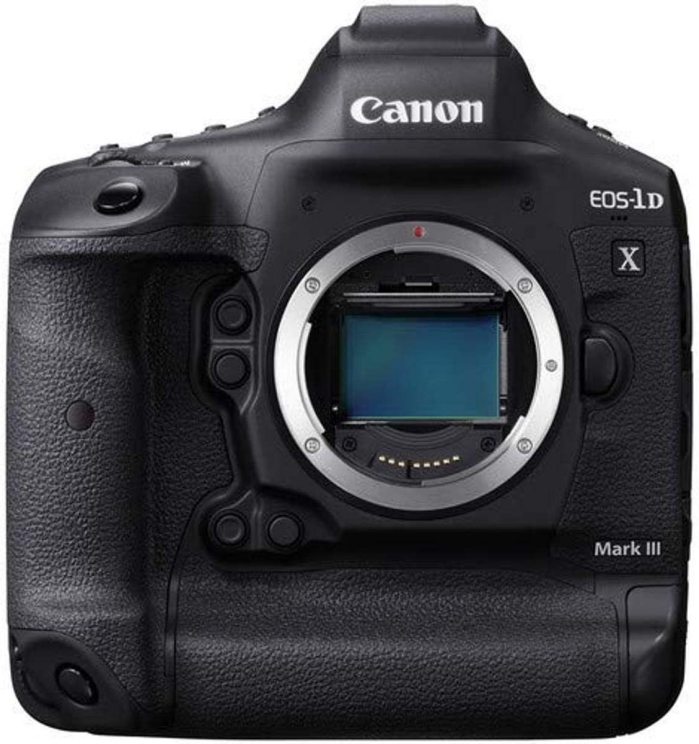You know there are many photographers who think that selecting a camera for photography is easy, but when it comes to finding the best suitable gimbal for that camera, you might face many issues. The first and foremost question you will face is about the gimbal’s compatibility with the camera.
Well, to ensure that it doesn’t happen to you when you get a gimbal for Canon EOS 1D X Mark III, we did the work for you. Canon has many cameras that you can get to meet your requirement.
If you want to get a premium camera that can be identified as one of the top cameras right now, it will definitely be the flagship camera of Canon EOD-1d x Mark III.
Now when you are using a camera that is as great as the number one sports car, you will also require a gimbal which is quite similar to the performance of the camera, meaning getting the gimbal means adding to the performance of your camera, not decreasing it.
Although, before we show you the gimbal that will be perfect for Canon EOS-1D X Mark III, it is surely necessary that we start with getting to know the camera better.
Canon EOS-1D X Mark III
- Upgraded 20.1 MP CMOS with Dual Pixel AF
- Mirror mechanism
- 191-pt viewfinder AF system with square pixel design
- New AF has Smart Controller with an AF-On button on the camera body
- Weighs about 1,440 grams
- CIPA rated 2850 viewfinder and 610 with Live view using LP-E19 battery
- 500k shots shutter rated
- 2x CFexpress 1.0 Type B
- Maximum image size is 5472 x 3648
- ISO range of 100-102,400
- 3.2-inch of fixed LCD touchscreen
- Viewfinder details- Pentaprism, 100% coverage, 20mm eyepoint, and 0.76x magnification
- Metering modes of evaluation, spot, AF point-linked spot, center spot, multi-spot, center-weighted average.
- Image processor Digic X
- 1:1 cropped aspect ratio
- JPG and HEIF or raw/raw-c
- 5.5K raw video capturing capacity
- 1/250 sync speed flash
Note:
Currently, there is only one gimbal that fully supports Canon EOS 1D X Mark III. We have tested it thoroughly and it works perfectly fine.
| DJI RS 2 (Best of the Best)

|
Best Gimbal for Canon EOS-1D X Mark III
1. DJI RS 2
There are always so many different gimbals available in the market, and many great gimbals are usually from DJI. If you are already aware of the many different gimbals that are available from the DJI, you definitely might know about DJI RS 2.
Now RS 2 is definitely an upgrade to the previous model. Among many different brands of gimbal, DJI has been one of the leading brands for many years, so they know what their users require.
Well, DJI has definitely shortened its name for DJI Ronin S 2 to DJI RS 2. They have also updated this gimbal with an updated carbon filter which makes the gimbal even more lightweight. We have used RS 2 with Canon EOS-1D X Mark III, and we were definitely impressed with how amazing you can work with them both.
You will be impressed with how they have designed this gimbal, as it gives one of the best user experiences. It gives you about 12 hours of battery life which is sufficient for shooting the whole day.
On top of that, setting up this gimbal is as easy as it comes. It also does not take much time to set up your camera on this gimbal. In today’s time, almost all photographers and videographers are looking for a gimbal that they can use easily. Compared to the previous models locking knobs have been improved on a different level.
It even lets you manage minor adjustments without ruining the balance of the camera. Let us see some of the main features of this gimbal so that by the end of the article, you will know everything you need to know about the gimbal.

Features of the DJI RS 2
- There are many different shooting modes that you can use to make your work even easier. One of the biggest things which impress about is ActiveTrack 2.0, which is one of the latest technology when it comes to tracking technology. It is highly impressive when it comes to getting great stabilized results. Tracking the subject becomes really easier and smooth because of that. Talking about the modes, you will get to see so many modes that you will be highly impressed. Here are the different modes that you can use while using this gimbal,
- Panorama
- One-tap portrait mode
- Flashlight
- Timelapse
- Time tunnel mode
- 360 roll and many more, which you can use based on your requirement of shooting needs.
- RavenEye Transmission System of the gimbal gives you greatly simplified control. It makes sure that what you capture with the gimbal is fast-paced. You can clearly see that system transmits 1080p with just a latency of 60 ms. You will definitely get the perfect shot without any worry about stabilization.
- The gimbal is definitely lightweight, with its weight just being 1.3 kg, and among many different impressive things about this gimbal, you will get a payload capacity of 5.8 kg. Even though the gimbal does not require you to have any more accessories because of its payload, you will be able to fit in almost any accessories you want. Any professional photographer can easily operate this gimbal attached to your camera for about 5-6 hours without breaking a sweat.
- We know what you need the most is the stabilization of the camera, and that is the whole point of getting a gimbal. What makes it more important is that you mount your camera on it. You just have to open the axis locks and settle in your camera real quick. There is a built-in control in this gimbal, and you will not be putting in much effort to capture the video at all.
- There is also a feature where you can attach your phone to the gimbal along with the camera in order to help you manage the app and other features that you can use. Everything about this gimbal is definitely designed to give you a better performance than you can anticipate.
- Compared to the many different competitors of the gimbals in the market at the moment, you will find the screen of this gimbal to be quite user-friendly. The touch LCD screen allows you to manage the different shooting modes of the gimbal even when you are using it. While the app makes it easier for you to manage the gimbal the screen gives you the case of use when operating the gimbal.
Like almost everything, DJI RS 2 also has both sides, including many areas of improvement. Let us see the different pros and cons of this gimbal, so you will know exactly what you will be getting your hands on,
Pros
- Ergonomic design
- Small and lightweight to operate
- Features are impressive
- 12 hours of battery runtime
- The center of gravity is closer for you to control
- Charges pretty fast
- 1.4″ touchscreen
- Titan stabilizing algorithm
Cons
- Carbon makes it less to last for a long time
- Requires too many wires for connectivity
How to mount your camera on the gimbal?
No matter which camera you are using or which gimbal you are getting, there are a few steps that are always the same in almost all gimbals. Let us tell you in brief about how you can mount your Canon EOS-1D X Mark III on DJI RS 2,
- The first step will be to attach the mounting socket plate to the camera and secure it.
- Some gimbals have an adapter, and if the gimbal that you are using does not have an adapter, you can completely skip this part. After attaching the camera in the correct manner, just fasten it in better.
- Unlock the axis of the gimbal and mount your camera on the gimbal. Loosen up the locking screws on both sides and ensure that your camera is lined up straight in the gimbal.
- Tighten the locking screws, all the while making sure that your camera is straightened in level with the gimbal.
- After tightening the screws and making sure that it is fitted on the gimbal, slowly let the camera stabilize on the gimbal.
- Tilt it in all directions to ensure that it is balanced or not.
- Once you check that and find it perfectly balanced, you have your camera settled on the gimbal, and you are good to go.
Tips for choosing the best gimbal for your camera
There are so many things you will have to take care of while choosing a gimbal for your camera, and it is really important that you look out for everything that you need.
After all, you definitely cannot get a gimbal frequently, and our suggestions will help you get the right gimbal the first time around only. Below mentioned tips will help you identify the correct gimbal.

- Camera type- You always have to ensure that the gimbal that you want to get is as great as the camera that you have. Now, camera type plays a big role in this decision. There are few gimbals that only support DSLR cameras, and there are only those gimbals that support only mirrorless cameras. Depending on this, you will be able to select a budget that you want to spend on it. Camera type and the way you can attach many different accessories with a particular camera type determines which is the correct gimbal you can get.
- Payload capacity- You cannot choose a gimbal without looking into the payload capacity of the gimbal. It helps you identify which are the different accessories that you can use along with your camera. Most of the standard, as well as the premium gimbals, provide you a payload capacity between 3 kgs to 5 kgs. You can make your decision based on the payload capacity and the accessories that you want to use with it.
- 2-axis or 3-axis- No matter which gimbal you will choose, the main option will always be about 2-axis and 3-axis gimbals. When you are using a 2-axis gimbal, you will be able to tilt and roll. Talking about the 3-axis, you will be able to tilt, roll and pan. There is no definite suggestion about which gimbal you should get, but the choice entirely depends on what kind of photography or videography you are going to do with it.
- Battery charging time and batter runtime- It has to be another aspect that you will have to look for if how long you can operate your gimbal is one of the most concerning points of subject for you. Among many different types, there are AA and AAA-type batteries; the wise choice is to get a gimbal charge fast. Like if we consider DJI RS 2, it charges 15 minutes to give you an operation time of about 2 hours at the very least. The most common type of battery running time will be between 8 hours to 12 hours.
- Connectivity- It is quite a big deal when it comes to checking the connectivity of the camera to the gimbal. Depending on the gimbal, you can attach it via Bluetooth or via USB cable. For both of these, you have to ensure how they both communicate with each other. Some cameras do not communicate well with the camera while connected with Bluetooth. It also highly depends on the compatibility of the camera with the gimbal.
- Accessory mount- This part totally depends on what are the different accessories you are planning to use when you are operating your camera with the gimbal. It highly depends on the different requirements you have with videography and photography.
There are yet so many different things that you can look out for to get the correct gimbal. Above mentioned tips will surely make it easy for you and we are sure of it.
About Canon EOS-1D X Mark III Camera
This is one of the most powerful cameras that you can get for many different kinds of photography. Canon has ensured that this camera is the best for both DSLR and mirrorless cameras.
The design of Canon EOS-1D X Mark III is also quite unique. Everything about this camera is as impressive as it can be. If you have already got this camera, we are sure that you have made a great decision, and if you are planning to get it, you should definitely go for it.
Although, you have to handle this camera with two hands, given its different design and size. Even if the camera is bulky, you will always get great vertical shooting grip and controls.
If we talk about the size of the camera, it is measured as 6.6 by 6.2 by 3,3, which is also without a lens attached. Although, you will have to get a lens and other accessories for the camera.
It is one of the most high-end cameras that you can get as a professional or beginner photographer. Although, it is quite expensive, the performance of the camera makes up for it.
Even though the size of the camera is large, you can rest assured about the weight as it just weighs about 1,440 grams. The camera’s smart controller is highly sensitive, so when you are dealing with the AF, you will have to work very carefully.
What is impressive about this lens is that it has Digic X processing Chip which ensures that your camera always has a really good speed to work with. It is definitely an important part of the camera which basically sets the total performance of the camera.
It is even more important that even the videographers adore this camera as it ensures there is minimal to no noise and sharp results. What is more impressive is its CFexpress memory card format, so you can also put XQD as just any card will not support the speed of the camera, so you can add a suitable card to ensure that the memory card keeps up with the camera.
The sensor of this lens is completely redesigned by Canon and has Dual Pixel CMOS AF, which provides faster and high-quality 4K video performance at 50fps. Let us have a look at the specifications so you will know everything you need to know about this camera.
Wrap up
Choosing a gimbal for your camera might be one of the toughest choices that you will have to make for your photography or videography.
We already know how impressively great Canon EOS-1D X Mark III is, and to ensure that you are getting even better performance out of it, DJI RS 2 will definitely be the best choice for you. You will know the importance of using the correct gimbal once you see both of them in performance.
We hope this article helped you figure out how great the RS 2 is for your EOS-1D X Mark III. For each and every feature of the gimbal, you will be highly impressed.
And to help you get to know the gimbal even better, the tips will give you quite the information you will need to make the correct use of the gimbal with your camera.