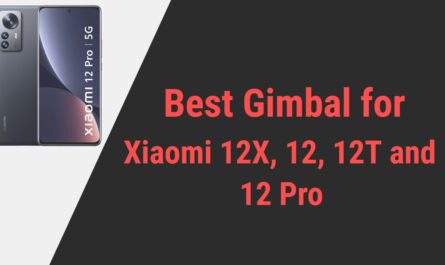Bonjour! Photography lovers!! Are you all set to take your iPhone photography to the next level? And are you selective enough to get confused standing in the labyrinth of millions of stabilizers, seeking the best gimbal for iPhone SE?
Let me save you all that trouble and precious time and come to the point.
I will dive into the world of top-notch iPhone SE gimbals, those magical devices that hold the power to transform your shaky ordinary shot into a cinematic masterpiece.
So, let’s get creative as we buckle up for a thrilling journey of finding the ideal gimbal to immortalize the details, clarity, and quality in every dynamic shot.
All the below-mentioned gimbals are compatible with the iPhone SE.
| DJI Osmo Mobile SE (Best Overall)

|
| DJI Osmo Mobile 6 (Most High-end & Comes with Great Features)
     |
| Hohem iSteady XE (Budget Pick - Only for Beginners)
     |
| Insta360 Flow
     |
Let’s get this party started, then!
Best Gimbal for iPhone SE
1. DJI Osmo Mobile SE Intelligent Gimbal for iPhone SE
Overview– I don’t trust any random brand when it comes to my iPhone SE, which is why I am going to point out one of the most reliable brands first.
Don’t settle for less; with the DJI Osmo Mobile SE Gimbal, a popular choice, you can take your iPhone SE videography to the next level. Its 3-axis stabilization makes room for smooth and professional pictures, while the user-friendly design and control provide limitless creative possibilities without much effort or hours of engagement.
This gimbal is the ideal on-the-go filmmaking partner, being both compact and powerful.
Functions
Let’s throw a detailed glance over DJI Osmo’s exceptional features and abilities to change the game of stabilized shooting.
First and foremost, the sleek and sophisticated design needs mentioning, one that complements my iPhone SE exceptionally. It’s compact and lightweight, making it suitable for both amateur and professional photographers like me.
And with the design, setting up the gimbal is a breeze which requires simply attaching my phone and voila. You are all set to explore the best gimbal for iPhone SE right away.
Now the real magic is cast out when you turn on the gimbal. Featuring an intelligent DJI stabilization algorithm, the gimbal instantly gets on the work of eliminating any shaky movement damaging the footage or professional quality.
To enhance the efficiency of this gimbal, the gimbal features the smartest of all Active Track 5.0 version of tracking function which glues its eyes on the subject no matter whether they’re on the move or running. This means no more focusing on the subject but instead exploring creativity.
You can welcome as much artistry as you want, summoning stability in different modes such as timelapse, motion lapse, and 360 rotations, as the gimbal is designed to carry a maximum payload of 10.2 oz when its own weight lays 12.4 oz.
The gimbal is made up for both beginners and professionals, which is why the brand approached effortless control via DJI Mimo’s official application.
Now this is where things get really interesting.
From artistry time-lapse and panorama to simpler multiple follow modes, this specific app let me dive into the ocean of artistry without much skill required. Not to mention the wonderful convenience of using the app or other control dials
The gimbal handle is engraved with some basic dials such as gimbal modes and stuff to avoid interacting in depth whenever you want to try something new. The application connection is secured using Bluetooth 5.0
In terms of battery life, the Osmo Mobile SE gimbal performs admirably. It keeps up with my day-long photo sessions without breaking a sweat. The lithium-ion polymer battery grants 8 hours of working on a single charge with the promise of 2.2 hours of quick charging
What made me buy it?
Well, I would say the brand’s expertise itself, but I cannot neglect the fact that the gimbal’s seamless integration with my iPhone SE, its user-friendly design and control, innovation brilliance, and reliable stabilization makes me pluck this gimbal from the crowd of millions.
Pros
- Upgraded Active Track 5.0
- Motion function modes
- Easy controls with onboard dials
- Stronger battery power
- Upgraded stabilization
- Reliable compatibility
- Versatile modes
Cons
- Nothing unique about it
- Could use more innovation
2. Insta360 Flow AI-Powered Smartphone Stabilizer
Overview– Moving on to the God-like iPhone stabilizer next, one surrounded with high-rated features and an uncountable versatility factor.
With the Insta360 Flow gimbal, you can bring out your cinematic potential in the most creative way possible. Its sleek and simple design makes filming easy, and the 3-axis stabilization assures stable footage.
The brand puts an effort into letting photographers enjoy adaptability with many shooting modes and focus on precise clarity and detail without the use of any additional devices.
Functions
Keeping a wise performance rate of Insta360 Flow, let’s have a look over its mouthful and top-notch features.
I couldn’t be more impressed by the Insta360 Flow’s ability to stabilize my dynamic shot; of course, I thank Heaven for its impeccable Flow State stabilization technology.
I have had experience with other smartphone gimbals, but the way this one absorbs sudden shocks and vibrations during my on-go adventure is a game-changer. Plus, its ability to carry a maximum payload of 10 ounces makes it the best iPhone SE gimbal.
However, this is just the beginning; I was blown away with the next in line; its upgraded deep track 3.0 feature means it goes above and beyond to keep the subject in the frame by locking it dead no matter how fast it runs or hides.
There is one rare feature Insta360 Flow proposes; Its ability to automatically zoom out when the subject moves out of the frame during any zoomed-in filming.
With stability, the gimbal also takes care of the creativity and artistry of its footage, which is why it approached a series of unique and high-end shooting modes such as multiple follows, motion functions, and rotational.
And it plays the card of an integrated mount for the LED light to manage the clarity, quality, and detail of any image as it moves to give nine customizable brightness and color levels to add dramatic effect.
Other than that, its approach is easy to control using the Insta360 application, engraved dials on the joystick, and the advanced smart wheel presented with all essential functions.
With the powerful 2900 mAh battery, this divine creativity operation can go on for 16 hours straight.
Whether I’m hiking through challenging terrains or capturing action shots on my bike, I can tell the gimbal was made to handle the most challenging treks. Its durable build and rugged design make it the ideal partner for all my outdoor adventures.
Its lightweight and small design amazed me as it’s crafted for vloggers or creators. It’s quite portable, and when not in use, I can easily tuck it into my purse or pocket thanks to its foldable body.
Additionally, Insta360 Flow stabilizer comes with a selfie stick which gives freedom of flexibility to catchy high or low shooting angles, even the trickiest one.
And last but not least, As I said, the gimbal is easy to set up or install because it comes with an effective magnetic phone clamp to mount your phone. And the additional built-in tripod makes it stand anywhere you want without extra accessories and expense.
What made me buy it?
Well, I don’t know what to list because every aspect of the Insta360 flow gimbal amused me to grab it the moment I laid eyes on it. Its exquisitely professional features, performance rate, minimal physical work approach, top-notch stabilization, track, and tons of creative options make it stand out from the crowd and a high-rated gimbal for iPhone SE.
Pros
- Easy magnetic mount
- Upgraded Deep Track 3.0
- Variation of shooting modes
- In-built Selfie stick
- Integrated Tripod
- Compact and portable
- Creativity and color casting
Cons
- Learning curve takes time
3. Hohem iSteady XE Gimbal Stabilizer for Smartphone
Overview– Discover the world of professional-grade footage now with your iPhone filmmaking with none other than the iSteady XE Gimbal itself.
This ultra-compact and foldable 3-axis stabilizer maintains smooth shots encapsulating clarity in action-packed scenes or personal vlogs. The iSteady XE leaves no room for imperfection and allows you to express your creativity wherever you go.
Sticking to a reasonable price tag, it sure comes under the category of the most affordable gimbal for the iPhone SE.
Functions
Let’s have a look over the professional-grade yet convenient features of the gimbal that leaves the audience in awe.
The standout feature of the gimbal is unquestionably its brand-new iSteady XE stabilization, which is simply phenomenal. The gimbal uses iSteady 7.0 stabilization with 30% improved motor performance to indulge in a smooth, stable result is amazing.
Plus, the additional anti-shake algorithm keeps turning my ordinary footage into professional cinematic productions.
With the ability to carry a 10 oz payload, the gimbal complements my iPhone SE and brings out the hidden creativity to flourish with each shot. The gimbal can also handle big and bulky phones while keeping you on the go because of its least 9-ounce weight.
Coming to its other sharpest feature, the inclusion of the smart action face and object tracking can turn your gimbal into a professional spy sticking all your attention to the subject wherever it goes. This comes in handy while shooting pets, portraits, or objects.
And did I forget to mention all the top-notch shooting modes and creative templates it offers? From ordinary follow modes to interesting motion functions such as Time Lapse, Hyper Noma, Panorama, and other iSteady XE mastered it all.
Complementing that, the gimbal plays its card of one-tap inception mode, which makes your shooting dreamy 180-degree inception video come true.
You can control and engage with these creative shooting templates and other settings effortlessly through the Hohem Joy application.
Battery life is crucial for long shooting days, and the iSteady XE doesn’t disappoint. Its powerful battery lasts for eight whole hours on end, ensuring I never miss a moment worth capturing.
From the moment I unboxed this exceptional piece of beauty, I was pretty impressed with its compact body, which can be foldable to a certain range to fit in a pocket; now, what more do you want from a smartphone gimbal?
Well, I know; I appreciate the “no-fuss” approach in regard to setting up the gimbal with my iPhone SE. This makes me focus on my creativity adventure rather than the installation.
What made me buy it?
The excellent technical expertise, portability, and feature-rich app, which together bring an outstanding result, impressed me the most. However, its up-to-date functions and latest smart tracking features make it a must-have tool for beginners.
Pros
- Up-to-date stabilization
- Additional Anti-shake
- Smart face and object track
- Exclusive compatibility with iPhones
- Lightweight and cheapest
- Effortless control and usage
- Included Tripod
Cons
- Not durable enough
Gimbal for iPhone SE: Purpose and Needs
A gimbal is one of the most fascinatingly valuable stabilizing devices that is used to keep cameras, smartphones, and digital filming devices steady while the devices explore photography in the clearest cinematic way.
These gimbals consist of two or three motorized axes that counteract unwanted movement, shakes, or vibrations, making space for smooth and stable cinematic-looking footage.
Purpose of Gimbals- The primary obligation of a gimbal lies in eliminating shaky footage, which is considered one of the essential factors while shooting videos due to the dynamic constant movements.
So the gimbal works with its in-built motor, sensor, and advanced algorithm to detect that unwanted shake, separate it from intentional or unintentional causes and apply innovative algorithms to sabotage that movement, summoning steadiness.
This ensured that the footage was buttery smooth to emphasize details, clarity, and other cinematic effects to make your content professional.
These gimbals are widely used for filmmaking, Vlogging, Travel videos, or sports recording.
Reason for using gimbal with iPhone SE– There are numerous compelling reasons why a gimbal is needed for smartphones like iPhone SE filmmaking.
- Filming from an iPhone directly can never indulge the professional cinematic masterpiece quality in visual.
- If you are a vlogger or creator, Gimbal can enhance your footage quality with less shakiness or jitter.
- It will help you preserve special moments with crisp and vivid details, which are not in the capacity of a mere smartphone camera.
- You get to experiment with creative angles, like pan or tilt, or stand out of the crowd with motion function modes with iPhone SE gimbal shooting.
- The smoothness, stability, and artistry in footage increase the iPhone SE shot production value.
- You can count on the safety of your iPhone while shooting dangerous angles or surroundings.
- The gimbals make you explore creativity by experimenting with high, low, hidden, and other tricky angle shots.
Overview of iPhone SE compatibility with Gimbal
The iPhone always tends to have the simplest configuration and easy-to-use interface; so, on an exciting note, iPhone SE 2023 is compatible with a wide range of gimbals in the market.
Its either Android or iOS models; any gimbals are designed to accommodate if the compatibility factor matches the iPhone SE; Voila
You can make mind notes while identifying its compatibility by considering these factors.
- Since iPhone SE supports a compact body size, it fits snugly into any gimbal that is associated with standard smartphone size, which usually aligns to 3.3 inches.
- iPhone SE is usually lightly weighted, so you can go for the gimbal supporting 8 to 12 ounces of payload
- You are not limited to any specific brands with iPhone SE. Instead, you get to make a choice from limitless brands like DJI, Hohem, FeiyuTech, and others.
Frequently Asked Questions (FAQs)
Q. How do I ensure proper balance and stability with iPhone SE?
It’s pretty simple; all you have to do is get your hands dirty in making sure you mount your iPhone SE carefully. Once done, you need to ensure it sits still and symmetrically.
Mount your iPhone and cross-check by adjusting the tilt, pan, and roll axis and use auto calibration before use.
Now take care of the device gently throughout filming and use a counterweight if needed for additional accessories instead of disturbing the setup.
Q. What is the price range of an iOS or any smartphone gimbal?
Traditional gimbals, or smartphone gimbals, their prices vary on the basis of the features, brands, and build. The decent range for getting a budget-friendly but performer gimbal of iOS is from $80 to %150.
However, you can pay above $300 if you are in need of a high-performance, top-function packed gimbal for professional usage.
Wrapping up
So, fellow iPhone SE owners, our epic journey to find the best gimbal for iPhone SE has come to an end, but it brings me joy to say that we have explored all of the gems that can flourish it’s photography efficiency pretty vividly.
Remember, while choosing the ideal iPhone gimbal, you need to be crystal clear with your photography style, standard needs, and budget.
If you are to get on the most advanced, top-functioning gimbal, you can go with Insta360 Flow, while iSteady XE is quite the affordable choice. But if you are a picker like me and want to secure your iPhone SE in reliable hands, go for DJI Osmo Mobile SE.
Anyhow the choice is yours, and with any of these gimbal and iPhone SE powerhouse of technology side by side, nothing would ever dare to stand in your way to frame utter creativity flow.