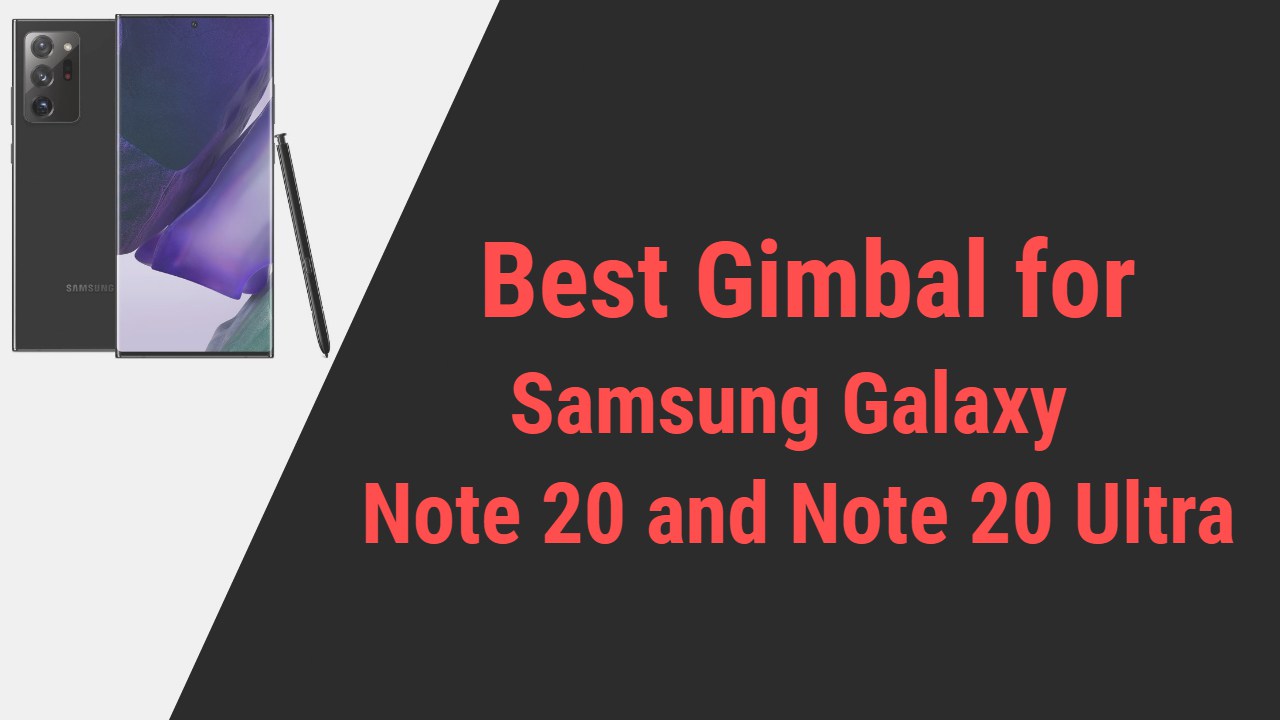Picture this, you are a few feet away from a breathtaking landscape, the soft breeze blowing through your face, and you want to just trap that very precious moment with you.
Fortunately, you have the Samsung 20 Note series, whose camera quality is unmatched, but there’s still one missing piece to the puzzle- The very own gimbal.

Prepare to embark on an extraordinary journey of mobile cinematography like never before!
All the below-mentioned gimbals are compatible with the Samsung Galaxy Note 20 Series Smartphones.
| DJI Osmo Mobile SE (Best Overall)

|
| DJI Osmo Mobile 6 (Most High-end & Comes with Great Features)
      |
| Hohem iSteady XE (Budget Pick - Only for Beginners)
      |
| Insta360 Flow
      |
| Zhiyun Smooth 5S
      |
An ideal stabilizer tool and a secret sauce that will unlock your cinematic vision, no matter if you are an adventure seeker or a professional storyteller.
Wander around these wide ranges of stabilizers, the best gimbals for Samsung 20 Note and 20 Note Ultra, to summon creative changes in your frame.
Best Gimbal for Samsung Galaxy Note 20 and Note 20 Ultra
1. DJI Osmo Mobile SE 3-Axis Intelligent Gimbal
Highlight– Ready, Steady, stabilize! Let’s get our hands dirty in creating some exception-stabilized shots with your Samsung Galaxy Note 20; presenting the finest of all, the DJI Osmo Mobile SE gimbal. A fully functioned gimbal that takes your ordinary footage to new heights, one that keeps everyone else craving the professionalism you hold
Why should you buy
Boosted with high-end functions, Osmo Mobile SE enables adding a touch of stability magic to all its pictures; let’s see what makes it the best gimbal for Galaxy Note 20.
The Osmo Mobile SE stabilizer is like having my personal camera crew on standby, stating the obvious with its exceptional stabilization. So, the DJI exquisitely up-to-date stabilization algorithm works its way out to eliminate any shakes or bumps caused by my hand, creating breathtaking smooth footage at any speed action adventure.
The same goes for the smart features; the upgraded Active Track 5.0, on the first hand, is much like having a highly intuitive tool to keep pace with the subject no matter where it goes. I get to create some jaw-droppingly artistic images with the Note 20 series in a way I can’t even imagine I would.
The Osmo Mobile SE possesses different modes, such as Timelapse, Hyperlapse, and Motionlapse, among the other multiple follow modes which gives me a super creativity goal.
To top it off, the DJI Mimo app takes creative possibilities to the next level. In contrast, the other onboard control dials do give the thrill of easy control.
I can add that additional sparkle to my videos with numerous filming settings, amazing effects, and professional editing capabilities, all from my Samsung Galaxy Note 20, with that very same application.
It never left me hanging, even during long video sessions or recording those epic vlogs, thanks to its powerful lithium-ion battery that charged to give 8 hours of filming with 2.2 hours of quick charging.
It’s simple to set up with my Samsung Galaxy Note 20, and the quick-release mechanism keeps me ready to shoot even on the run. Furthermore, its delicate and compact design fits securely in my luggage, allowing me to take it with me everywhere I go.
Pros
- Smooth Moves Mastered
- Upgraded Active Track
- Superior Stabilization
- Foldable compact form
- Easy, user-friendly design
Cons
- The battery could be better
2. DJI Osmo Mobile 6 Gimbal Stabilizer for Samsung
Highlight– And as we close on the finalizing, let me list one more option here, the greatest edition of DJI, and exquisite stabilizer for smartphones, The almighty DJI Osmo Mobile 6. What I like most about the gimbal is its all up-to-date features and performance rate that makes any boring filming much more of a cinematic, thrilling ride.
Why should you buy
DJI tried their best to put all the top-notch functionality in their latest Osmo Mobile 6 gimbal, features that make it an indispensable tool to create buttery smooth videos; let’s have a glance
Again, stability is at the core of the Osmo Mobile 6’s performance, like any DJI model; The brand takes the major step in approaching a three-axis advanced DJI stabilization algorithm to ensure Samsung Galaxy Note 20 Ultra footage remains buttery smooth despite the shakes or jitters.
But the real fascinating deal is the upgraded Active Track latest 6.0 version; With a simple tap on my subject, the Osmo Mobile 6 locks onto it and follows its movements with precision.
And among all that, the gimbal also comes with a sharp gesture control function; I can effortlessly switch between modes, adjust camera settings, and even capture selfies without touching my phone only by gesturing.
And it offers an expansive range of gimbal shooting modes such as time-lapse, motion-lapse and hyper-lapse, and others. The gimbal is blessed with the fascinating engagement of the DJI Mimo Application, one that literally opens the creative door.
Switching different modes, Action or sport modes, or keeping tap with the advanced body shape recognition, everything is easy pie.
When the rarest feature of the app allows the photographer to share their spectacular content with the audience at the live stream, the Osmo Mobile 6 is a long-lasting companion, offering 6.4 hours of continuous use on a single charge with the quickest 1.5-hour recharge time.
It’s designed for creativity without compromise. The design of the Osmo Mobile 6 is both stylish as well as functional. It works well with my Samsung Galaxy Note 20 series, smartphone and the ergonomic handle gives a secure and comfortable grasp even after long filming sessions.
However, the design gets the twist of an additional extension rod which goes 8.5 inches up high to shoot at a tricky angle.
Pros
- Latest Active track
- DJI Mimo application versatility
- Live streaming
- Comes with an extension rod
- Effective Gesture control
- Reliable companion
Cons
- Breaking the bank price
- Battery need upgrades
3. Hohem iSteady XE Gimbal Stabilizer for Smartphone
Highlight– Moving on to another versatile option in the market, but not just with that, introducing the epitome of performance, convenience, and sophisticated design, the very own Hohem iSteady XE gimbal. Within a cost-effective price tag, this exclusive model intends to give a wide range of stability and perfection in each frame.
Why should you buy
Who wouldn’t want to create steady and engaging videos on the move? There is no better way than the iSteady XE to do so; want to know why? Let me give you a brief.
Believe me, when I say, stability is the name of the game, and the iSteady XE delivers it in spades. No more worries about shaky footage!
It instantly eliminates any shakes or trembling from my hands, using its advanced iSteady 7.0 stabilization algorithm ensuring my films stay smooth and engaging. The anti-shake feature sweetens the pot.
The iSteady XE stabilizer unlocks a world of creative possibilities. It gives access to interpretation with the Hohem Joy application and works with creative templates in order to create ravishingly interesting footage.
But the physical interaction is not less either; one tap on the joystick can take you to the magical world of inception mode, where you can shoot 180-degree stunning videos with no limit.
The high-quality image from the gimbal gets unparalleled precision and positioning of the subject, and you can thank the face and object tracking system built inside the gimbal. Whether I’m vlogging or shooting action sequences, the iSteady XE keeps my subject in focus at all times, freeing me to focus on my storytelling without worrying about framing.
The gimbal has a wonderfully compact body, with the least weight of 0.57 lb., when it is trained to carry up to 0.62 pounds straight and carry a phone within 2.17 to 3.54 inches.
The iSteady XE’s user-friendly design makes it a breeze to set up and operate. Comprising these top-notch functions under a decent price tag makes it an affordable gimbal for Samsung Note 20 and Note 20 Ultra.
But the real icing on the cake? The iSteady XE’s foldable design. It’s compact and travel-friendly, ensuring that I can carry it with me wherever I go, outside, inside the studio, in rugged terrain or mountains.
With the mind map to last for longer performing, Hohem adds a potent battery with 8-hour filming ability.
Pros
- Ultimate stabilization
- Exceptional inception
- Smart sensor track
- Compact and portable
- Beginner friendly
Cons
- Not durable enough
4. Zhiyun Smooth 5S Professional Gimbal Stabilizer
Highlight– Directing my way straight to another comfortable and artistic seeker gimbal, launched by none other than the Zhiyun, the very own Zhiyun Smooth 5S gimbal on the hook. There are a million reasons why I adore this gimbal, but I am going to add its adaptability to tons of innovative high-end functions first.
Why should you buy
Zhiyun Smooth 5S, designed exclusively for smartphones, has so much to flaunt; let’s take a tour of its features and find out why it’s a top-tier choice for any professional filmmaker.
Say goodbye to shaky videos because your every ordinary shot is about to get adventurous. The wonderful 3-axis smooth 5S stabilization algorithm of the gimbal preserves every detail on the shot by managing its stability and processing silky smooth cinematic footage. However, this is just the start.
The creativity of Smooth 5S takes a thrilling turn with a range of creative modes, such as motion time-lapse, panorama, and slow-motion.
These features add that extra spark to my videos, giving them a professional touch without the hassle. And you can go explore the inception 360-degree rotation shot with a flicker of a finger.
The real magic begins when you go diving into the ZY Cami user-friendly application, which gives you access to use Smart Mode, Smart Follow 3.0 mode you know for tracking the subject, Gesture control for easy engagement with settings, and other creative shooting templates.
Although to impress you right away, the application also lets you explore and embrace the efficiency of the in-built Fill light, one that can be personalized in regard to color temperature and brightness to add dramatic effect on each frame.
With the Smartphone under 10.6 oz and within 2 to 3.5 inches wide, Smooth 5S can cook some magnificent shots.
I can’t leave out the Smooth 5S’s impressive battery life. It survives extended recording sessions with the Lithium-ion battery, ensuring that I never miss those priceless moments for up to 24 hours long. Plus, the 3.75-hour quickest time makes recharging a breeze.
The Smooth 5S’s design focuses on functionality and aesthetics. It wonderfully acknowledges my Samsung Galaxy Note 20 or Note 20 Ultra making it stand out in the crowd, and the ergonomic handle guarantees a comfortable grip even during long recording sessions.
Pros
- Ideal for vlogging
- Included Fill Light
- Enhanced Motor performance
- Versatile application
- Robust power support
- AI and artistic templates
Cons
- Limited phone compatibility
5. Insta360 Flow AI-Powered Smartphone Stabilizer
Highlight– Moving on to another masterpiece, the exceptional Insta360 Flow Gimbal, which elevates the creativity of the Samsung Note 20 series on an AI Powered adventure level.
This wonderfully innovative gimbal is a true powerhouse and a beacon of cinematic glory that comes tight with versatility, comfortability, and creativity, one that lets you fall in the arms of steadiness with ease.
Why should you buy
A powerful Stellar companion for the Samsung Galaxy Note 20 Ultra, let’s have a look at how this ordinary gimbal brings extraordinary productivity.
The design is out of this world, which is why I am going to start with the design first; the Insta360 Flow Gimbal perfectly complements my Samsung Galaxy Note 20 Ultra with its sophisticated design, while the ergonomic handle fits comfortably in my hand, ensuring I can focus on filming without discomfort.
As attractive as it looks, the gimbal comes with a high travel-friendly factor, which says it can be carried to any adventure with its foldable design and least weight.
The gimbal supports a magnetic smartphone mount which enables my Samsung Note 20 to tuck in, while an in-built selfie stick that gives the thrill of vlogging or selfies.
Then comes the stability, and the Insta360 Flow gimbal has it down pat. Its 3-axis stabilization smooths out every movement, even during the most fast-paced or action shots.
Then the smartest magic comes to work here! The gimbal’s Deep Track 3.0 AI-powered features take my tracking shots to a whole new level keeping my phone locked on the subject with pinpoint precision.
With precision, the gimbal gives you the opportunity to polish the details of footage by offering wonderful illumination options through a mini-LED light which can be bought separately; Adjusting its brightness and color temperature casts a unique effect on the picture. This is something you can expect for a high-end gimbal for Samsung Note 20 and Note 20 Ultra.
There are many creative ways out here with the gimbal, such as you can choose to shoot panorama, time shift, Barrel roll, or wide-screen, among other multiple follow modes.
The Insta360 app has an additional sidekick, its official ints360 app. With a host of editing tools, effects, and immersive 360-degree experiences, I can transform my videos into visual masterpieces from the palm of my hand.
There is no struggle in handling the gimbal or engaging with its controls; it follows a one-hand control system, where the intuitive and quick access buttons on joysticks win over.
Coordinating with a high-powered lithium-ion battery that is charged to 2900 mAh, I can rely on creative filming for up to 16 hours straight, sufficient enough for extended-hour filming.
Pros
- Never seen Deep Track 3.0
- Advanced AI Enigma
- In-built Selfie stick
- Included tripod and easy mount
- Smart wheel control
- Special Zoom out
Cons
- Comes expensive
- Bulkier than others
What are common mistakes to avoid while using Smartphone gimbals?
So, these are the effective gimbals that can bring big changes to your ordinary filmmaking; these gimbals can change the way Samsung Galaxy Note 20 or Note 20 Ultra sees the surroundings.
However, hold on to your horse because to embrace the delicious efficiency of any smartphone gimbal, you must know how to use it properly.
Did it happen to you too? You tried your best to get that super smooth video, but there is always something interrupting that vision; Here are a few common slip-ups that can mess up your cinematic dreams while shooting through a gimbal. Let me unravel some common mistakes you make while using a gimbal.
- Do not overload the gimbal because it might affect stabilization quality or strain the motor.
- Do not balance your smartphone incorrectly because that would lead to shaky footage.
- Keep the balance adequate throughout the shooting to manage stability.
- Be gentle with your camera, and do not treat it roughly because it might affect the delicate component.
- Do not skip the calibration process because inaccurate calibration leads to dispositioning the smartphone affecting the shooting.
- Not keeping up with the battery because you don’t want to run out of power in between the shoot.
- Not familiarizing yourself with the creative modes and techniques provided by the gimbal.
- Don’t forget to engage with companion applications because it will only keep you away from interpreting useful tools.
- Holding the gimbal incorrectly can lead to unintentional obstruction of the motor.
- Do not forget to add on different accessories for optimal balance because these accessories can add creativity.
- Operating a gimbal takes practice and time; rushing it for perfect results might only slow you down.
Frequently Asked Questions(FAQs)
Q. Why is object or subject tracking essential in a gimbal?
For me, it’s quite an essential factor because it ensures that my subject always stays in the frame; This feature keeps its eyes glued on the chosen subject that follows it around as it moves. This subject tracking Is necessary if you are shooting dynamic shots or action adventures to keep the pace up with the subject, so yeah, it is kind of vital in the gimbal.
Q. What are the different mounting options available for gimbals?
Gimbals offer a variety of mounting options that cater to distinct shooting conditions. The handheld grip is the most common, providing flexibility and convenience of use for taking a wide range of pictures. Some gimbals have tripod mounts, allowing you to create steady photos or time-lapses. Then there are also specialized mounts or quick releases for easy connecting gimbals in order to capture unique perspectives.
Q. Are smartphone gimbals really necessary for Samsung galaxy note photography?
As a keen professional, yes, I believe so because it makes my photography stand out. The Galaxy Note series boasts impressive cameras. You can’t deny that, but gimbals can take your photography to the next level by providing stabilization. They eliminate shaky hands, ensuring your photos come out crisp and clear. And some of the gimbals also offer creative shooting modes, so why settle for less?
Final Words
As the secret revealed, you are holding the ultimate key to transforming your Samsung 20 Note series into a cinematic marvel. Gone are the days when you face frustration because of the shaky, unclear, and blurry footage; you are now entering the realm of mesmerizing grade footage shot by your favorite companion.
The best gimbal for Samsung Note 20 and Note 20 Ultra beckons with its versatility and offers boundless possibilities to capture adventure, so what are you still doing here? Aren’t you supposed to be on your way to conquering the stable creative spirit?
Don’t forget to let me know which of these gimbals you are going with here.
Until then, good luck with your photography escapades