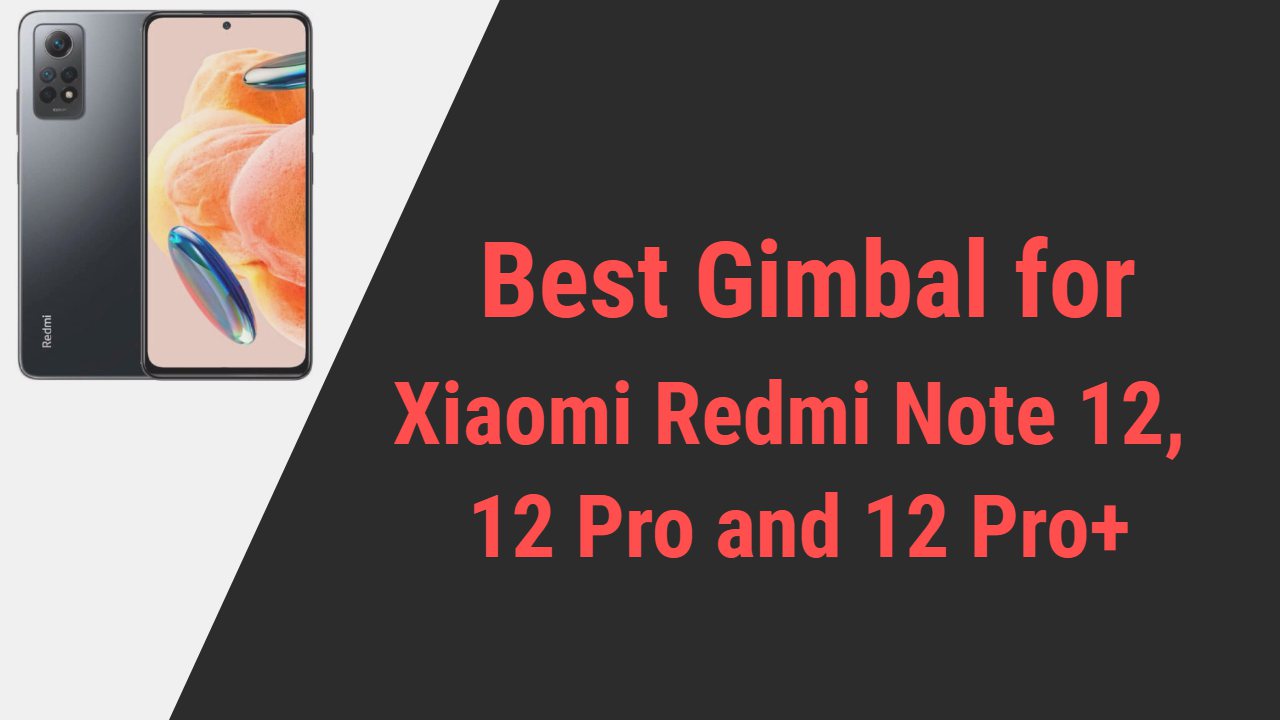Are you ready to unleash the filmmaker within you? Or conquer the photography world by capturing life’s precious moments like a pro now with your Xiaomi Redmi 12 series. As an interested filmmaker, you must know.
Whether you’re vlogging, recording family adventures, or capturing stunning landscapes, a high-quality gimbal is the secret to smooth, cinematic footage.
However, the whole market is flooded with numerous variations. With so many options out there, how do you find the perfect match for your smartphone? Worry not! With me by your side
I have compiled a comprehensive guide with the top Best Gimbal for Xiaomi Redmi Note 12, 12 Pro, and 12 Pro+. Each of these gimbals with its unique features and performance rate.
All the below-mentioned gimbals are compatible with Xiaomi Redmi Note 12, 12 Pro, and 12 Pro+ Smartphones.
| DJI Osmo Mobile SE (Best Overall)

|
| DJI Osmo Mobile 6 (Most High-end & Comes with Great Features)
      |
| Hohem iSteady XE (Budget Pick - Only for Beginners)
      |
| Insta360 Flow
      |
| Hohem iSteady M6
      |
So now, with nothing standing in your way, get ready to elevate your mobile videography to new heights.
Scroll down to pick your ideal Xiaomi Redmi Note 12 series gimbal.
Best Gimbal for Xiaomi Redmi Note 12, 12 Pro and 12 Pro+
1. DJI Osmo Mobile SE 3-Axis Phone Gimbal
Overview– Starting with the ultimate wingman for my smartphone, The DJI Osmo Mobile SE at the top is a delicious piece of technological perfection that I could ever have; A tool for ultimate stabilization.
The gimbal is destined to provide buttery smooth stability, but seamless, effortless controls and versatile shooting modes top its versatility factor.
So, let’s have a look over the backbone of the gimbal first, the advanced AI-powered stabilization technology, one that ensures that any shaky hands or bumps during recording are effectively counteracted, resulting in buttery-smooth video footage.
The gimbal can carry at most 10.2 oz weight which is fine for either Redmi Note 12, 12 Pro, or 12 Pro+.
Enrich with expansive creativity, Osmo Mobile SE offers several creative modes such as Timelapse, Motionlapse, Panorama, or multiple follow modes.
At the same time, the subject keeps tracking up with its upgraded Active Track 5.0, which doesn’t let an eye off the subject no matter what. In addition, the DJI Mimo Application adaptation to the gimbal handling opens the door to infinite creative tasks and functions.
The Osmo Mobile SE elevates my content to new heights with easy setup, but the user-friendly design of I makes things spiced up, limiting any chaotic handling or so.
It is compatible with an extensive selection of mobile phones and has a quick-release system for simple installation and dismounting. Furthermore, the ergonomic handle of the gimbal gives a comfortable grip during long recording sessions.
To approach easy engagement, the gimbal plays around with its onboard control dials, such as all the engraved dials on the joystick, including a status panel that keeps you updated with shooting modes or battery level, which brings me to its extremely powerful battery life.
With the support of a Lithium-ion battery, it grants up to 8 hours of shooting on a single charge with a quick 2.2-hour recharge promise.
Pros
- Advanced Stabilization
- ActiveTrack 5.0
- Intelligent Features
- Compact and mobile
- Smartphone Compatibility
Cons
- Limited Payload
2. DJI Osmo Mobile 6 3-Axis Gimbal for Smartphones
Overview– Your flawless competency of Redmi Note 12 or 12 Pro or 12 Pro + can be magnified to timeless with the technical companionship of DJI Osmo Mobile 6 Gimbal.
This handheld stabilizer has a history of reliable performance, and DJI made an advanced effort to encapsulate all the upgrades in this gimbal to bring revolutionary changes with its stability.
The star feature of this gimbal is its ActiveTrack technology; I am mentioning this at first because this is something I have never seen.
Updated ActiveTrack 6.0 is the latest version that dares not to remove its eye from the subject and keep it in the frame while you film the world. It’s a game-changer for action-packed scenes, but so does the stabilization.
But wait, there’s more; the Osmo Mobile 6’s 3-axis gimbal system and DJI stabilization algorithm are the heart of its impeccable stabilization.
It works tirelessly to ensure that my footage remains silky-smooth, eliminating any unwanted shakes or jitters no matter the surrounding struggle.
The Osmo Mobile 6 is also a trustworthy, long-lasting friend when it comes to power. Its excellent battery life allows me to record 6.4 hours of film on a single charge.
And similarly, when it’s time to recharge, the process is quick and convenient, getting me back to creating in 1.5 hours.
To sweeten the pot, the adaptability to the DJI Mimo app complements the Osmo Mobile 6 with a variety of shooting modes, professional-level editing tools, Live streaming of the content among the community, and so much more.
This just made the day in regard to taking control of the gimbal, but nothing is sweeter than its intuitive onboard control dials.
The necessary settings and control-related buttons are engraved on the Osmo Mobile 6 Joystick, while the additional gesture control feature adds a touch of magic to my videography.
With a mere wave of my hand, I can command the gimbal to take a selfie, start recording, or switch between front and rear cameras. In addition, the gimbal also allows an easy switch between portrait and other orientations as well.
Last, nothing can beat the unrivaled compact body of the gimbal, designed to be carried on multiple adventures; it is created with a foldable body with an additional comfortable handgrip.
There is an included extension rod that sticks together and goes for 8.5 inches to film different angles and distances.
Pros
- Up-to-date Stabilization
- Advanced Active Track 6.0
- Extension 8.5-inch rod
- Ultra-compact foldable body
- DJI Mimo App versatility
- Effortless switching
Cons
- The battery’s not good enough
3. Hohem iSteady XE 3-Axis Phone Gimbal Stabilizer
Overview– Being a traveler and a keen photographer, I always desire to have a trusty companion for capturing steady and dynamic videos with my Redmi Notes series.
Boosted with a range of features that can elevate my videos to a professional level, this gimbal has been my side for a very long time as an affordable gimbal for Redmi Note 12 series because of its cost-effective factor.
The iSteady XE’s 3-axis stabilization system is the backbone of its exceptional performance. Following the three-time, more stable approach, this gimbal efficiently neutralizes any shaking or vibrations with precise motor control and powerful iSteady 7.0 stabilization algorithms, resulting in silky-smooth video footage.
The additional Anti-shake performance brings lighting fascination to the gimbal, making your content creation game go all ravishing.
It’s perfect for action shots, adventurous vlogging, and adding an extra touch of creativity to my content; this can be done by approaching different creative shooting modes, such as motion and time functions, including time-lapse, panorama, and Motionlapse. But it’s the one-tap inception mode that brings me enough joy.
With a single tap on the gimbal’s handle, the gimbal enters a unique inception mode with no limits, allowing me to capture immersive 180-degree and dynamic perspectives.
Face tracking is a major changer, particularly for vloggers and selfie fanatics. When you engage, it recognizes and tracks faces, keeping the subject in focus throughout the recording.
The iSteady XE’s user-friendly design and quick-release smartphone mount make the setup an easy snap.
The gimbal can handle a variety of smartphone dimensions limited to under 3.3 inches wide and less than 0.62 lbs., making it suitable for Redmi Note 12, 12 Pro, or 12 Pro +. So say goodbye to all amateur’s unprofessionalism in footage and hello to warm, smooth, steadiness.
Crafted with the means of easy portability, it boosts with a compact and least-weight body aligning to just 0.57-pound weight while it’s easy to handle control using the dials and Hohem official application.
Last but not least, the strongest lithium-ion battery charged to deliver 8 hours straight working on a single charge is capable enough to carry out all-day filming.
Pros
- One tap auto inception
- Auto Calibration
- Super cost-effective
- Smart tracking
- Enhanced motor performance
Cons
- Limited Payload
- Could use more innovation
4. Hohem iSteady M6 3-Axis Gimbal Stabilizer
Overview– Last, say hello to my all-time favorite, the masterpiece of Hohem, iSteady M6 Gimbal, my latest partner in crime, for capturing smooth and cinematic videos.
The wonderfully compact and fully functional powerhouse proves the impeccable, innovative expertise of Hohem and displays uncountable features that make the iSteady M6 stand out and perform the magic of upgraded stabilization on every shot.
In simple words, the iSteady M6’s advanced stabilization system is the key to its impressive performance. The upgraded iSteady 7.0 stabilization washed away all the unwanted shakes making sure of professional quality.
Whether I am exploring a bustling cityscape or hiking through rugged terrain, the iSteady advanced anti-shake algorithm keeps the footage rock steady.
Then comes the gimbal versatility; the gimbal takes stable filmmaking in the valley of creativity, such as shooting multiple follow modes, motion function modes, 360-degree inception mode, and so much more.
The advancement of the gimbal gets more ravishing when it opens the wing of smart tracking.
The never-seen track can glue the focus to the subject and keep it centered in frame wherever it goes; this goes all the way through the smartest object and face detection.
The Hohem Pro app elevates my videography experience even further, giving me the opportunity to unleash my creativity and give my videos a professional touch right from my smartphone.
Despite its compact size, the iSteady M6 punches above its weight with its extended battery life. I can record for the longest 18 hours without worrying about running out of power.
When it’s time to recharge, the gimbal’s USB-C charging port ensures a quick and convenient process, while the reverse charging keeps the tap on my phone battery as well.
What sets the iSteady M6 apart is its easy-to-use design. It features a simple and intuitive control system that allows me to engage with multiple settings and switch between various modes effortlessly.
There is an additional large 0.91-inch OLED Display that keeps you updated with real-time notifications.
Pros
- Advanced stabilization
- New Inception mode
- Smart AI Tracking
- Longest Battery runtime
- Reverse charging
- Wide OLED Display
Cons
- Expensive than others
5. Insta360 Flow Gimbal Stabilizer for Smartphone
Overview– When it comes to pushing the artistic boundaries of smartphone videography, the Insta360 Flow AI-Powered Gimbal is a true innovator.
This cutting-edge gimbal, with its high-end functionality, takes stabilization to a whole new level with its AI-powered features, allowing me to capture breathtaking videos with ease. But it’s not just about it; the gimbal is trained to bless the world of steady filming.
I don’t even know where to begin; this high-end gimbal for the Redmi Note 12 Series is an advanced professional tool with top-notch stability that sabotages even the slightest shake caught in the frame.
Meanwhile, it does help in managing the quality of the picture or adding artistic flow to the frame. For instance, the Insta360 Flow allows you to rely on a Mini LED light you can buy separately to polish the dramatic effect in ordinary footage.
You can always customize this light’s brightness and color temperature for different scenes. Then there are different creative modes such as follow, pan follow, timelapse, Panorama, and so on.
The Insta360 app further amplifies the gimbal’s potential, offering a wide array of editing tools and effects. From AI-powered video editing to immersive 360-degree experiences, the gimbal avoids any post-editing
After that, you can always expect your subject to be centered in the frame, thanks to its upgraded Deep Track 3.0 stabilization which follows the subject with unmatched accuracy.
While it has its rarest and most useful auto zoom-out function, which lets the camera zoom out in case your subject moves out of frame during a zoomed-in shot.
The Flow Gimbal stands out by its sleek and contemporary appearance. It not only compliments the look of my Redmi Note 12 series, but it also feels comfy in my palm during long photography sessions. The integrated shoe mount makes mounting Note 12 series smartphones way too easy.
The versatility of the Flow Gimbal does not stop there. Given its folding design, it effortlessly fits into my bag, allowing me to carry it with me everywhere I go.
Furthermore, the included attachments, such as the mini tripod and a built-in selfie stick, improve my creative powers and deliver smooth photos even in challenging conditions.
Empowered with the strongest 2600 Lithium-ion battery, the Insta360 gimbal breaks all the records reaching directly to photographer endeavors by providing 16 hours of usage on a single charge.
The one-hand control system is a standout feature that truly simplifies my shooting experience, While the smart wheels and engraved onboard dials bring easy handling of the gimbal to my fingertips.
Pros
- Easy Magnetic Mount
- Foldable on-go design
- AI-powered stabilization
- Deep Track 3.0
- Automatic zoom out
- Extended battery runtime
Cons
- Couldn’t find any
Choosing the Right Gimbal for Your Smartphone: Factors to Consider
A gimbal is a remarkable device that revolutionizes filming by providing a smooth and stabilized aspect for smartphones; it works with the sensor and motor to detect the motion and sabotage it smoothly while keeping the footage crisp and sharp.
Whether you’re capturing fast-paced action, breathtaking landscapes, or intimate moments, gimbals ensure that your shots remain steady, and thus creativity follows around.
If you want to embrace the competency of the gimbal, you might want to choose the right one first. Choosing the right gimbal depends on how well you will do in filming. So, let me unravel some fascinating secrets that make you buy the best.


Understand your filming style– Different gimbals have different shooting modes that are designed for specific filming styles. Choose a gimbal with modes that match your creative vision and suit your preference, whether it’s action-packed shots, compelling time-lapses, or smooth pans; choose accordingly.
Stabilization – The heart of every gimbal beats with its stabilization prowess which is the first thing you are going to notice. Consider the gimbal’s payload capacity or its ability to stabilize your smartphone. Choose a gimbal that beautifully balances the weight of your smartphone, whether you’re using the newest powerhouse phone or a compact model. This ensures that the footage is as fluid as a soft wind.
Versatility – Look for a gimbal that can adjust to your needs because that is what versatility is all about. Check for effortless mounts and axes that can be adjusted to fit different smartphone sizes. This adaptability allows compatibility with future smartphone upgrades or alternative devices, saving you the hassle of buying frequently.
Battery life- Your adventures in filmmaking or photography might stretch for hours. A gimbal with a long, robust battery life becomes your trusted companion, offering enough power to capture your story from beginning to end. So go for a gimbal that features a long battery and supports reverse charging.
Companion Application– The all-digital world means interacting seamlessly with gimbals through companion apps because it’s a convenient way to engage in. These apps unlock a treasure of creative features, from object tracking to customizable motion paths. So, make sure the gimbal you choose supports a user-friendly app that enhances your control and expands your creative horizon.
Ergonomic – Filming adventures can take hours, and that can take a huge toll on your hands. Choose a gimbal that comes with an ergonomic grip to provide comfort during long shooting. Your creative flow should not be hampered by pain, so select a design that is both useful and comfortable to hold.
Price– Before jumping to any conclusion, make sure you idealize a decent budget, not much high, not low. Make sure you stick to a price range without falling for expensive and fancy stuff and only getting the one stabilizer that is needed. Also, choose an ideal brand with reputed market value and trusted service.
By understanding the vital factors – stabilization prowess, versatility, battery life, app integration, ergonomics, and your unique filming style – you’ll be well-equipped to choose a gimbal that seamlessly integrates with your creativity. A gimbal that opens the door of cinematic creativity, transforming your smartphone shot into an artistic story.
Frequently Asked Questions (FAQs)
Q. How does a gimbal stabilize smartphone videos?
A gimbal is a high-end tool used for stabilizing shake and jitter in video. The gimbal carries out the task by using sensors and motors. The advanced sensor configured in the gimbal detects any movement caught in your hand while filming. Then the motor came into action and counteracted that movement in real-time, making precise adjustments to keep the smartphone steady and making sure the footage came out as buttery smooth and cinematic.
Q. How does some gimbal act as a power bank for the Redmi Xiaomi Note 12 Series?
Using a reverse charging mechanism, any gimbal can act as a power bank for Redmi Xiaomi Note 12 series. These gimbals have an integrated USB Port that lets you connect your smartphone for charging. So, when you keep using the gimbal to shoot, it automatically grants some of its own battery power to any smartphone mounted on it, making sure it stays charged and ready.
Q. Can these gimbals be used with other smartphones?
Well yeah, I have put together the best of the best gimbals here; These gimbals are quite versatile in that they aren’t limited to just one type of smartphone. Some of these also come with adjustable holders and compatibility with other phone models, such as DJI Osmo SE or 6 or Hohem gimbals, so whether you have iPhone, Samsung, or any other brand, these gimbals will go smoothly.
Conclusion
So now equipped with the knowledge to enhance your stable photography skills, what is stopping you, my dear friend? Make big changes, win hearts, and conquer the cinematic world with the best gimbals for your Xiaomi Redmi Note 12, 12 Pro, and 12 Pro+.
As you choose the ideal gimbal for a smartphone, you are saying goodbye to all those shaky, unprofessional jitter effects in the footage.
Just don’t forget to analyze and consider every possible factor before making any decision and embracing your unique filming style, for that matter.
So go ahead and so, seize the moment, capture life’s wonders, and let your creativity flow freely with your newly acquired cinematic companion – the ideal gimbal for your Xiaomi Redmi Note 12 series. Happy filming!