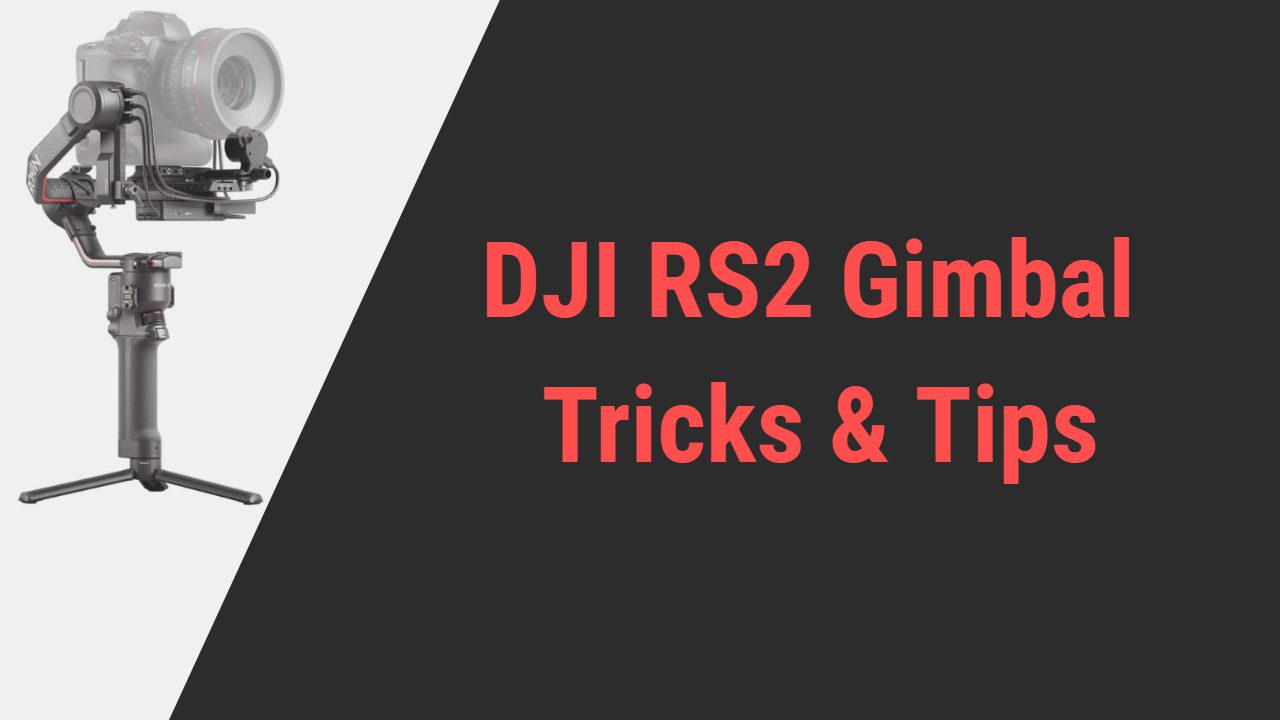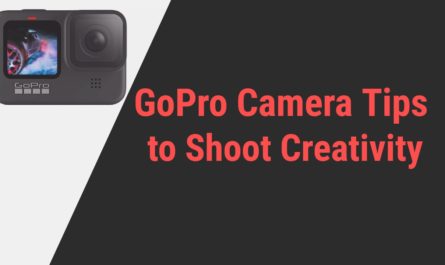We all know that nothing can compete with DJI’s competency when it comes to incredibly reliable and effective service; the brand has been serving its top-notch services for over a decade now.
One of their popular masterpieces is the DJI Ronin S2 Gimbal, a highly versatile tool with a plethora of hidden features, high-tech configurations, and advanced sensors, giving out its best to stabilize the minor movement caught during filming.
Now the advanced camera, the smart gimbal, what else do you need to get hands-on, the flawlessly professional shot? “Well, a lot of things,” you can say.
Any high technology tool is useless if you don’t know what they are capable of shooting and which tactic to use for better enhancement. So, to sort things out, we made a listing of those creative tips and hacks you can imply while using the DJI RS2 camera for better results.
DJI Ronin RS2 capabilities
The DJI RS2’s magnificent charm for professional shooting is characterized by its advanced stabilization technique, silky smooth balance, and effortless handling and controls. This intuitive piece of perfection and its engaging abilities give the assurance of peaceful, uniform balance throughout the entire shooting.
The gimbal has been wrapped with intelligent features and shooting across an ergonomic compact body itself, giving out the thrill of filming the amusing streak of stabilized shot with ease. The enhancing chance of getting more cinematic shots is higher than any other gimbal because of some dominating features.

- DJI RS2 is a highly durable carbon Fiber Construction
- Single-handed compact and modular designing
- Lightest weight and highest payload
- Titan Stabilization Algorithm featured motor
- Creative ActiveTrack 3.0, RavenEye transmission, 3D focuses system, and other function
- Widest 1.4-inch color LCD panel with touch controls
Remarkable Tips to use while shooting with DJI Ronin RS2
If you are a previous DJI Ronin Gimbal user, you have already noticed the upgraded imaging potential and improvement of ease in this New DJI Ronin RS2. As per the analysis, this individual gimbal is 20% more powerful than any other model, with almost 25% weight reduction.
Together this over-the-top level invention inspiration of gimbal is responsible for the wide fandom received. So, adding the cherry on top, we are listing some remarkable tips and tricks that you can imply while filming with DJI RS2 to get the escape-of-ordinary results.

Ground-level setting that can change the filming perception
Balance
As an essential, you need to balance your gimbal to get a desirable result. DJI RS2 includes an autotune or auto-check option, which automatically checks the balance, but to make sure, you should check the manual authenticity. It’s better to remove all the accessories while balancing and calibrating.
Display panel layout
The DJI RS2 has this additional creative feature of the full-color LCD panel with entire touch control; another dominant thing to do is to keep pace with the panel control. Understand the display panel settings and make the essential mobile app changes and adjustments with the current modes according to your usage
Super Smooth setting
The super Smooth setting is the biggest plus because it pours the smoothness while the movement of the gimbal avoids any jitters through the potential of the titan stabilization algorithm. With DJI RS2, you need to be extra secure with balance and smoothness while the axis moves around and does its job.
Dial Function
Like the display panel menu, you need to personalize the dial settings on the gimbal’s physical body. You can customize ISO, Exposure, camera setting, and mode switching setting on the dial to avoid the inconvenience of unavailability of basic settings.
Active Track
Another significant factor is using the Active Track feature available by the DJI Ronin RS2. The functioning of Active Track is to track the subject in your video and follow it wherever it moves. Using the active track is reasonably perfect for keeping the pace with our main subject
Raven Eye
Since the DJI Ronin RS2 allows the Raven Eye feature, we suggest you get one for an absolutely promising performance. Yes, the Raven Eye image transmission system gives the freedom to view the live camera view. It can be easily paired up with Active Track and work in a remarkable way.
The Virtual Joystick
This is an optimistic experiment; yes, while your gimbal is connected with the smartphone through the Ronin Official application, you can easily avail the virtual joystick, and the straightforward fine-tune to control and collaborate the whole thing via your phone. This is a sizzling effective feature to use for operating the gimbal without touching.
The potential of Quick Release plates
you all have been aware of the realistic potential of quick release plates, so for the convenience, you can use the in-built quick release plates that come with the gimbal for the balancing; but you can also use an additional plate to easily detach or attach the camera, batteries or any other accessories
The ultimate Locking
The most used and beneficial trick for DJI RS2 shooting is to keep your screen locked every time you are filming; this is usually to avoid accidental damage or disruption or even unwanted occurrence of fluky setting pressing. So make sure to lock your gimbal before filming.
Camera control
Another significant aspect that should be ignored is that you need to completely understand the intuitive handling of both camera and gimbal control; their functioning, their requirement, and necessity. This gives you comfortability with your device and makes things easier.

DJI RS 2 artistic shooting modes
Now enough with the creative shooting settings, balancing, and calibrating, let’s talk about the creative modes available in DJI RS2, which can be tuned to bestow the artistic effect on the surrounding. There are numerous shooting modes supported by the DJI RS2.
Timelapse Mode– The creative time-lapse mode can be experienced in the gimbal, which allows one to take pictures from the same spot with a high technique by manipulating the frame rate.
Panorama Mode– The almighty panorama specialty has been added to the gimbal to capture more than a single frame and then combine images to propose a panoramic photo
Time Tunnel Mode– Time Tunnel, which is also called 3D roll mode to shoot extraordinary footage, also takes 3D roll and adds hyper-lapse to shoot creativity.
One-Tap Portrait Mode– Easing the photographer’s convenience, this one-tap portrait mode is a new standard that switches the camera into a portrait with just a single tap.
Sport Mode– the gimbal also includes the effective sport mode, which adjusts and enhances the performance by increasing the following speed for capturing quick movements.
Effective shortcuts to keep in mind
If you are a DJI RS2 gimbal regular user, you should be familiar with different easy-to-way hidden tips that can be the toughest extended job in a second; well, we call them shortcuts. So if you have or planning to get the DJI RS2, you should be familiar with these exceptionally beneficial shortcuts that keep the pace with ease during the shot.
- If you need to lock or unlock the LCD panel in the gimbal, all you need to do is press the power button once (much likely as in a smartphone)
- Similarly, if you press the same power button two times, your gimbal supposedly goes to sleep mode.
- Press a quick half to the camera control button to tune in to the autofocusing during the shot.
- If you need to lock the entire gimbal, just press and hold on a little, the trigger carved at the body, and voila.
- This trigger can be used to re-center the subject; all you have to do is light tap the trigger twice.
- The popular selfie mode switching is a hectic taboo; gently press the trigger three times, and you are shooting yourself.
Now the DJI Ronis RS 2 compact body with a precise control dial has this extra versatile M button usually placed to function for essential stuff, and they are usually engraved for switching between three user profiles. These M button shortcuts can be used during the filming are
- You can easily tune into the DJI RS2’s Sports mode by simply pressing and holding the M button.
- Slighting press and hold the M button and gently tap on the trigger two times, and you will be able to lock the sport mode
- Similarly, press the M button and press the front trigger at the same time to immediately start the auto-calibration
- Pressing the M button two times will simply lead the gimbal to portrait mode, and pressing it for three-time will enter the 360 roll mode.
Conclusion
What now? The potent ability of the DJI Ronin S2 Camera stabilizer magnified to the highest to hit you with the most balanced cinematic shot? What more to ask. Nothing can compete with your magnificent footage with these effective siding with the fastest gimbal and advanced camera.
Isn’t it amazing how these little tricks can kick that lost gleam of productivity you lack while shooting with DJI Ronin S; There are plenty of informative verdicts mentioned that give you the thrill of shooting perfection with convenience.
Now say goodbye to your ordinary photography skills because you are going a long way out toward an unrivaled cinematic filming experience with these effective secret tips. We hope the article is helpful to you, do not forget to tell us which of these is your favorite.