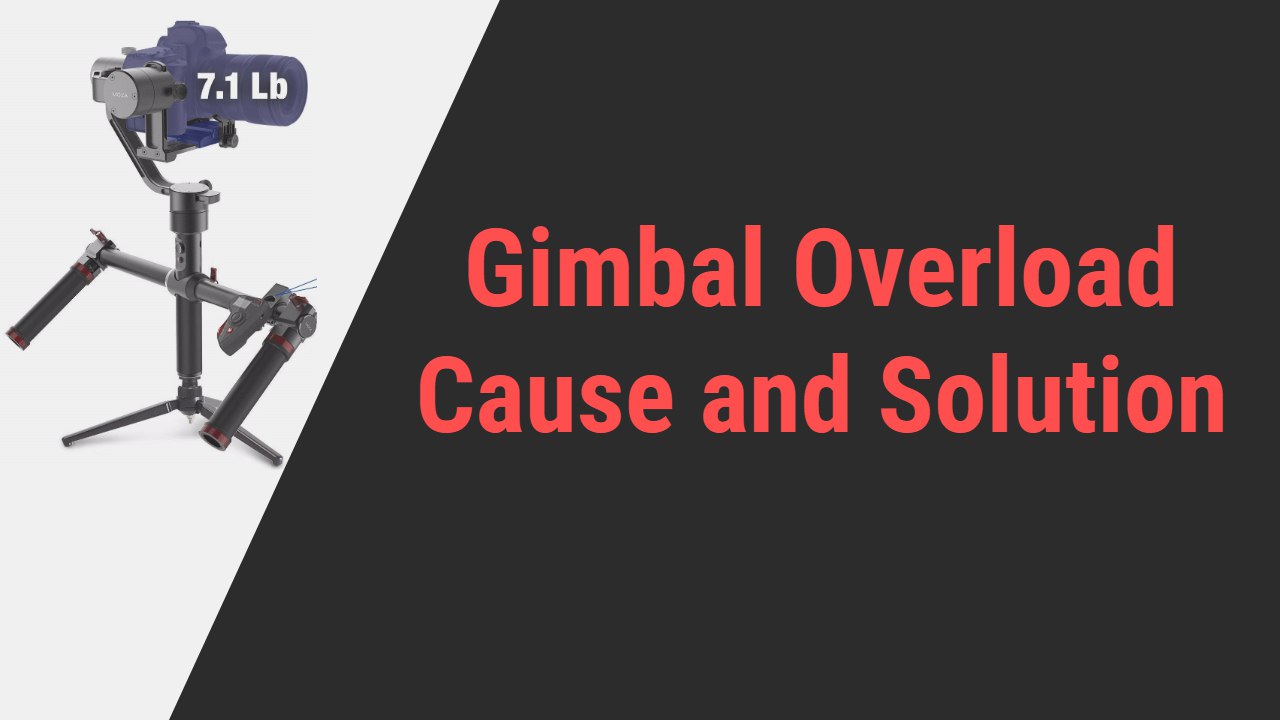Gimbal is the key factor in shooting uniformly balanced pictures with ease and smoothness; they eliminate the threat and effect of camera shakiness during filming and lead you towards a magnificent stabilized result.
But how does it feel to be interrupted when you almost catch the precious moment in your camera? Getting ready with the advanced gimbal piece and high-tech camera to shoot absolute images when all of a sudden you receive the Gimbal Overload error is frustrating, right?
Gimbal Overload is a proven common occurrence that might be hazardous to your flawless shooting, but it doesn’t have to be now. Know every inch of the most common issue during shooting: Gimbal Overload can help you with the situation.
Scroll down to know more about the reason for this overloading issue, its harmful consequences, and the effective solution to fix them to avoid all in the same place to help you prevent any future interruption during filming.
Gimbal and its infinite potential
Equipped with an intelligent sensor, Gimbals are generally defined as the pivoted support that allows holding your advanced camera while granting freedom of shooting a creative form of filming by moving its axis.
A top-notch addition in the videography area, the gimbals are a highly versatile tool that works with the gyroscope to catch the tiniest movement during shooting and compensate for it using the enormously potent motor.
They are an incredibly affordable option that helps you go full-professional, and they also come in a pretty handy design. Thanks to the growing technology of Gimbal, it might appear that these can be easily connected to drones to give you a dreamy floating-in-air shot.
For every cinematic shoot, one must always carry these productive gimbals to end with the most satisfactory and impeccable result.
As Easiest as the gimbal working and handling is, sometimes the user experiences the most common trouble of Gimbal Overload. Now let’s see what exactly Gimbal overloading is.
What is Gimbal Overload?
Gimbals are a crucial key to shooting steady, sharp footage, they are destined to capture the smoothest video with any jitter, but that gets interrupted by the Gimbal Overloading error.
In Simple words, Gimbal overloading is the situation that blocks your gimbal movements. Gimbal overload is significantly caused by external bodies that block your gimbal movement, preventing your motor from moving.
In such a scenario, the gimbal motor has the possibility of collapsing while the whole system tries hard to support and carry the weight of the camera and lens.
Which eventually causes shakiness and quivering erratically, causing damage to both gimbal and the camera. The Gimbal Overloading trouble cannot be unseen; there are some strange signs that lead to signify the issue.
- The most common sign of overloading is when you switch on the gimbal; it starts acting completely bizarre or disturbed.
- When the gimbal overloading situation is caused, the display simply indicates an error message with the error code 40003, or Gimbal Overload or Camera Error.
- Some of the gimbals get started, but it is simultaneously trying to connect itself, or it looks like the whole system is stuck at a single point.
- Sometimes when you turn on the gimbal or while the gimbal is attached to the drone, you will simply see a red or amber-colored light flashing at the side.
The gimbal is a mechanical device that tends to be highly sensitive and is destined to move smoothly without any involvement of obstructions.
This error message can’t be ignored, preventing the motor from being strained. The photographer needs to address the overloading situation as quickly as they can because the excessive blocking and strain can directly affect the gimbal motor and end up immensely damaging it.
Gimbal overloading is common trouble that can be caused on both ground and air. As serious as the trouble is, let’s see what the major reasons are causing it.
Know the Cause?
During professional shooting, while the gimbals are a highly versatile device to pour immense stability, the interruption of basic trouble like Gimbal Overloading can be really frustrating.
The interruptions of the error can sabotage your precious time and annoy you with the disruption in shooting simultaneously. This means Gimbal Overload is a common trouble with seriously hazardous effects.
These can be caused by some of the basic circumstances like these.
Gimbal Mount Loosening- A study claims that the loose mounting brackets can play the master card in the whole overloading trouble. This bracket comes under the almighty mounting mechanism of a gimbal composed of a rubber component. Often stretching of that will end up softening it, approaching overloading at the end.
Ribbon Cable- Some users also report that the damaged or defective piece of a ribbon cable in the gimbal that usually runs through the PCB board can cause the gimbal overloading trouble. The defective ribbon cable can also cause the whole gimbal overheating issue, which hosts the overloading
Hardware trouble- Sometimes, random broken screws and other problematic hardware inside your gimbal approach gimbal overloading. This usually happens when the camera or other accessories are not secured properly and leads to uneven weight balancing.
Weight Distribution- For a smooth workflow, the weight of the camera needs to be evenly distributed; when not, this causes the gimbal to overload at different sides, stretching towards uneven workflow.
Gimbal Cover- Not removing Gimbal Cover might be the biggest reason for the gimbal overload error; you need to know when the gimbal cover is on the camera, causing disruption in movement, and causing the overloading trouble at the end.
Obstacle- one of the biggest overloading causes is obstruction; At the time of launching, sometimes debris and obstacles get stuck in the gimbal or ground, which also puts strain on the gimbal.
Heavy accessories- Another dominant factor of gimbal overloading is the involvement of third-party accessories; the excessive engagement of accessories attached to the camera or gimbal body might be responsible for the overloading.
Serious consequences of Gimbal Overload
Now that you know how these Gimbal Overloading can be caused, you might be familiar with the damage it can do.
From spoiling your shooting to destroying your tool, the gimbal overloading can really affect your photography in the worst way possible. some of its dominant consequences recorded are
- Sometimes the overloading can make the gimbal shake erratically, preventing steadiness in the footage.
- The overloading can cause serious damage to your gimbal motor and the internal element
- The gimbal overloading makes things difficult to support the camera’s weight and accessories.
- The overloading can be responsible for the destruction of the gimbal, and the camera mounted on it
- This overloading put an end to the gimbal working; it can’t proceed to further activity once it’s labeled overloaded.
How to fix Gimbal Overloading?
Gimbal overloading is considerably proven to be the most dominant breakdown for your cinematic shooting dedication. During the entire filming set, your advanced tool can be caught in the middle of the whole façade.
To avoid inconvenience, there might be some effective solution that can fix this whole overloading problem.
Clearance- Obstacles are one of the dominant factors in the whole gimbal overloading trouble. To avoid such circumstances, you need to make sure that there is no more obstacle standing in the way of your cinematic shooting. Two-base to consider
- Ground- when launching the gimbal, make sure the ground where you placed the gimbal is clear of obstacles; try the flat, clear and open ground area to avoid overloading.
- Gimbal- if the overloading error is displayed after the set-up, make sure there isn’t any debris or obstacle struck inside the gimbal body, obstacles such as sand, dust, or lodge.
Third-Party Accessories- Try to remove the third-party accessories and restart the gimbal again; if the error message still sticks to display, it’s much more likely to shoot without any additional accessories.
Calibration- The easiest way of solving this hassle is to simply re-calibrate your gimbal; the entire calibration process is straightforward and can be done under the simple setting section; it will prevent overloading.
Smooth switching- You need to avoid aggressively switching the shooting modes or angle of switching; try the effective remedy of taking things slower and smoother, and go easy with switching modes to avoid overloading.
Mounting- While showing the gimbal overload error, try to remount, tighten the mounting or balance the whole system again. Ensure keeping the equivalent weight on every side and uniform balance to avoid trouble.
Motor overheating- From constant operation, aggressively switching of shooting mode, or heavy usage, there might be a chance of motor heating and overloading at the same time. So to prevent this, do not put much pressure on the gimbal, and smoothly operate it to avoid motor heating and overloading.
Up-to-date firmware- Make sure your hardware, like firmware, sensor, and other features, is up-to-date and available from the manufacturer. Older versions are proven to be problematic, with immense bugs.
Repairing- If the overloading error is still displaying upon all these solutions, the only last thing you can do is to take the gimbal to an authentic manufacturer repairing center to resolve the bug.
Summing Up
So, we almost cover every inch of eyesight over the Gimbal Overloading trouble. We have mentioned the basic root of this trouble being the cause and how immensely it can affect your shooting, convenience, and also gimbal life.
Along with all the keynotes over the trouble, we bestow relief by providing you with an ultimate and effective set of solutions to deal with the whole façade.
Thus, leaving with nothing to worry about anymore, just to go with the flow of continuous shooting with ease.
Considering how utterly frustrating the whole gimbal overloading error can be, we have saved you from annoyance and your precious time to invest in worthy filming. Go on, get on your way to shoot an exceptional treasury of films and leave the world envious.