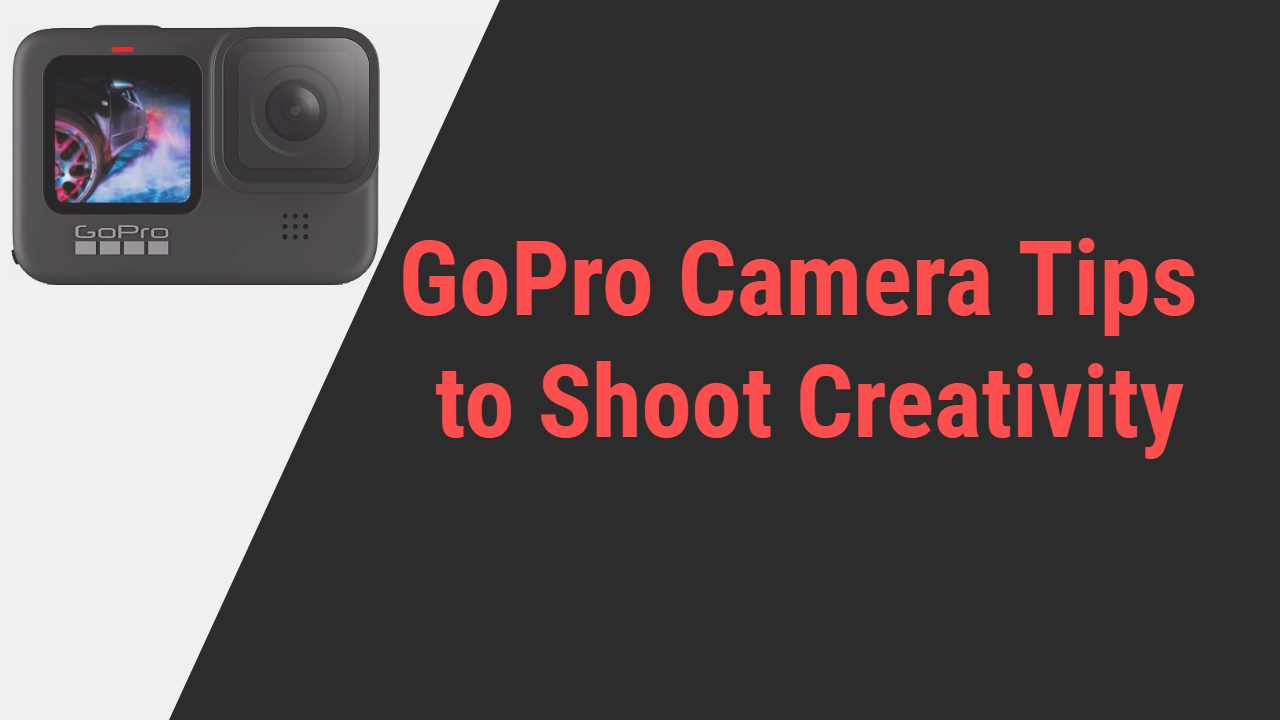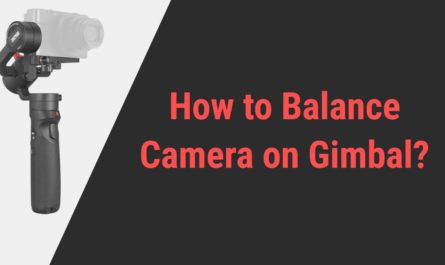Action, Adventure, Travel, and Sport, you can’t carry your expensive, advanced and heavy camera everywhere. Do you? The handling, usage, and storage of the regular camera can complicate the filming; In such a case, you need to tap into the wondrous invention GoPro camera. The compact, lightest camera is famed for being best as an action camera that can be carried anywhere with ease.
Now GoPro cameras have exceptional flawless filming potential with desirable ease, but they might be a little trickiest if you are a beginner, which is why we are coming up with the brilliant strategy list of effective tips that came along with the GoPro cameras, which intends to make you a true master of GoPro Camera filming. So skip the regular cameras and get the remarkably unrivaled footage with the new GoPro camera by employing these exquisite tips and tricks.
What is a GoPro Camera?

A GoPro Camera is an absolutely handy, portable, and durable action camera designed for extreme sports, travel, or hiking enthusiasts. These GoPro cameras are exceptionally lightest weight, compact which makes them ideal for shooting during snowboarding, mountain climbing, surfing, or sporting activity.
This GoPro indulges in high-tech filming features, and they are destined to usually mount on your head, helmet or vehicle handlebar, or surfboard to get a uniformly balanced shot. These GoPro Cameras have highly gained popularity these days because of their creative abilities; They are now opting as a convenient fruitful option because of a lot of things,
- They have excellent video and image quality
- They are exceptionally portable and the lightest weighted
- They are a quite handy and affordable option
- They are durable and robust build with their water-resistant coating
- They cover the widest angle possible
- They have the entire remote controlling features with easy connectivity.
Creative Tips and essential to imply while using GoPro Camera
Red Filters
If you are an underwater shooter, you must know the perks and necessities of using Red Filters. These filters are specifically designed for underwater shots, and they enhance your footage quality and introduce the reds in the frame no matter how deep you go. There are three variations of this filter; Light Red, Bright Red, and Magenta Filter for freshwater, tropical water, and lakes and reservoirs waters, respectively.
Go ProTune
Go Protune is a high-tech intelligent feature that grants freedom of having entire control of regular settings; these settings include white balance, saturation, exposure, and ISO. The Protune allows you to easily manage any of these settings in the camera. So we recommend you unlock all the GoPro’s Protune settings to enhance its efficiency.
Frame rate
The frame rate setting should entirely be of your choice and photography style. Adjust the frame rate setting to get the smoothest and more clear result. For instance, if you are a regular action videographer, 60 frames per second are the ideal choice, but if you are getting the intense, adventurous shot, increase the frame rates to the highest for smoothness.
Field of View
This is basically for deep shooting, or you can say underwater shooting; you need to decide the preferred angle of shooting underwater, and accordingly, you may choose the field of view setting from Narrow, Medium, Wide, and super-wide to get better vision.
Night Mode setting
Some of the GoPro comes with this stunning night mode settings, which manage the ISO, shutter speeds, and lighting during the low-light filming. So, you need to avail this extra-circular night mode setting whenever laying hands on the dimmed light subject or during the dark hours of filming.
Video Setting
Even with the mount and additional accessories, you can easily get jiggle and shakiness in the video, so you need to adjust the video setting individually. This video setting includes video resolution, speed, and crop aspect ratio size. Other than that, managing the exposure compensation technique and turning on the HyperSmooth mechanism comes with almost every GoPro.
Essential Elementries
Apart from the straightforward and distinctive GoPro basic settings, there are a few essential things to consider before filming with GoPro Cameras.
Planning
Planning the filming is the initial yet most dominating step, which improves the entire filming’s convenience and footage. Always stay one step ahead with the proper planning stuff. This will allow shooting with peach preventing unnecessary interruption caused, leading to the most promising results. there are few things to do in the whole planning stuff
- Keep the storyline ready with intro, body, and wrap-up
- Analysis of the filming location
- Keep the mental note of camera angles, and their movement
- Choose the right time of the shooting, determine the lighting
- Keep track of video timing (try keeping it short and concise)
- Plan the different shooting modes you want to try out.
- Gather all the creative ideas, visualize the shooting opportunity
Lighting
Always analyze and keep a mental note of the lighting because they can change the table without a flinch. Morning and evening are the best for shooting, to avoid the bright daytime exposure and the inconvenience too. However, avoid the dark hours of filming; if you have to, then keep an artificial lighting source aside for better results.
Looking out for batteries
Remember, you are an action photographer, meaning you need to get the camera filming for an extended time interval, which is why you need to take extra care of your battery. normally the GoPro comes with a decent battery time, but you can do some stuff to preserve the battery while filming
- Turning off the LCD panel
- Keeping the Protune off when not necessary
- Always carry a wall charger just in case
- Do not maximize with heavy settings
- Always keep spare charged batteries
- Keeping the GoPro Off when not filming
- Keep your GoPro Batteries in a warmer place
- Turning the recording resolution low
Stability
Stabilization is the backbone of professional cinematic footage; try to pour as much steadiness into your shot. Now the basic internal stabilization and HyperSmooth stability technique does well but not enough. So, we recommend you use any additional stabilization gear like a selfie stick, GoPro tripod, or stabilizer to maintain the balance throughout the shot.

Mobile app connectivity
Always keep your GoPro Camera securely connected to the GoPro smartphone Application on your phone. With the simple, easy connectivity steps, you can enjoy real-time monitoring, editing, operating, and sharing directly through the GoPro official smartphone application.
Editing
It’s not very professional to shoot the video and forget the editing part, whether a beginner or a professional. You need to use video editing software to embrace the after-production fun. you can use either of these intuitive premium apps for the entire editing work
- Quik – GoPro Video Editor,
- Lumafusion
- InShot,
- Adobe Premiere Clip
- PowerDirector
Gear List Collective
Studying the essential and creative ideas of shooting effectively with the GoPro cameras, there is still a single thing left to do, gathering the Gear. It’s simple if you need to get the premium result, you need to invest in premium. So apart from the camera, there might be a few gears to consider.

Tripod– a tripod is a magnificent tool usually designed in a bendy tripod structure to keep the stability and balance leveled during the dynamic scenario or with the stationary subjects. they are compact and ergonomically handy for the user to keep the pace with comfortability
Jaws Clamp– Jaws clamps are considered the most versatile essential for the GoPro camera. These are the effective mounting tool that can be attached to any skateboard, surfboard, roof on cars, bike handlebars, and others to immerge stability.
Floaty– the thought of your precious GoPro drowning in the middle of the ocean is terrifying enough; use one of these prominent floaties that can be simply attached to the camera body and keep your GoPro above the water.
Selfie Stick – a very nice, comfortable, and productive option if you are going on whole solo mode. The selfie stick is a creative way to hold your GoPro far from your body to get the widest and most different view areas.
Memory Card– Another crucial gear is the Memory card; see, the GoPro camera doesn’t always come with the in-built storage, so you need to keep a pair of microSD cards for storing your moment and avoid buffering during the shoot.
Camera tether– Tether is usually for safety; GoPro is an action camera which means the accidental falling or damaging rates are highest. So use these camera tether strings to secure the parameters and keep the camera safe.
Anti-fog inserts– these are essential to the GoPro camera for eliminating the unnecessary fog caused by moisture, humidity, or dust. These inserts absorb moisture and give you fog-free footage.
Final Words
So did you get the fact that GoPro Cameras are leading action photography by taking care of photographer’s artistic expectations and convenience together? There are many more exciting abilities or the GoPro you can explore; the effective setting and intuitive features will let the professional cinematic flow pass through every footage, only if you know the secret hacks of optimizing them, which you now know.
So stand up and get in action with these potent, exceptional Action cameras after employing the suited tricks from above, and don’t forget to tell us your experience. Also, if you do have any more tips, feel free to leave them as suggestions in the comment below to help other professionals get their hands on cinematic shots.